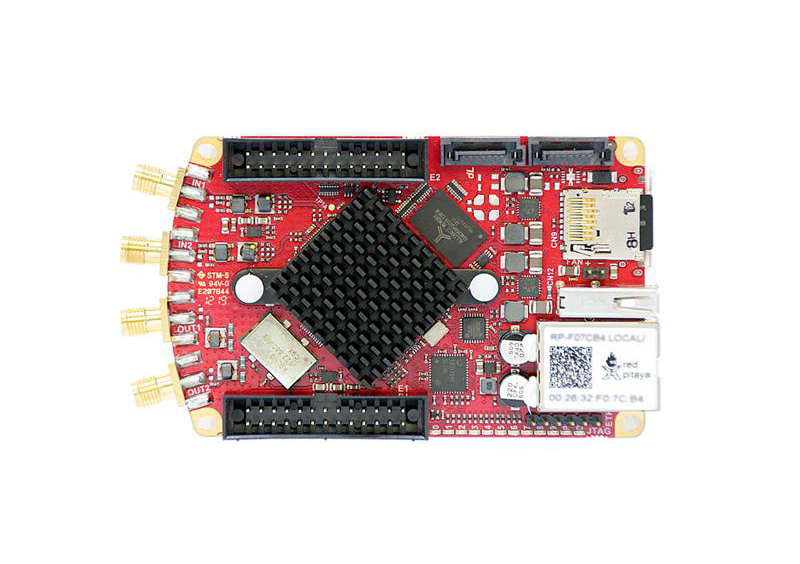
A workstation is a computer that acts as an attachment site for a wide range of tools (software as well as hardware), that a particular operator uses on a regular basis. In this weblog post, the history of computing will be examined, with an emphasis on its gradual expansion into new areas, as new capabilities emerged. This expansion results in the evolution of computers into workstations.
Military purposes came first. Colossus, designed and built starting 1943-02, was delivered to Bletchley Park, 1944[-01-18, and was operational by 1944-02-05. It was the world’s first electronic digital programmable computer It used 1 500 vacuum tubes, had paper-tape input and was capable of being configured to perform a variety of boolean logical operations on data, typically breaking code encrypted by German Enigma machines.
After the second world war, electronic data processing (EDP) became the new buzzword (or more correctly phrase or abbreviation, respectively) between about 1950 and 1970 that referred to automated methods to process data, most often business related. A data processing system consists of four components: hardware, software, procedures and personnel.
Data was prepared by keypunch operators who created punch cards, typically in the IBM card format, introduced in 1928, with rectangular holes, 80 columns, and 12 rows. The card size was 7 3⁄8 by 3 1⁄4 inches (187.325 mm × 82.55 mm). There were about 143 cards to the inch, or 56/ cm. A box provided 2000 cards. These cards were fed into a card reader, that was attached to a mainframe computer. Typical for the era was the IBM System/360 family of computer systems were delivered between 1965 and 1978. The model 195 was the most powerful, and cost between US$ 7 – 12 million.
Mini was another buzzword of the 1960s. It could refer to skirts (and dresses), cars and – for the discussion here – a class of computers, the minimachine. These had their own operating systems and software architectures that distinguished them from mainframes. Minis were designed for control, instrumentation, human interaction, and communication switching as distinct from calculation and record keeping. They also had a two decade long lifetime from 1965 to 1985, although there were almost 100 companies formed, my personal experience was with Digital Equipment Machines VAX-780s, and later with Norsk Data Nord 500 machines.
Workstations were small scientific computers designed to be used interactively by a single person. Perhaps the first workstation was the IBM 1620, launched in 1960. More began to emerge as minimachines became more popular and increasingly available. Most workstations of this early period were minimachines, repurposed for a single user.
With the emergence of microprocessors (in the mid 1970s), and personal computers (in the early 1980s), a more modern version of the workstation began to take shape.
A 3M workstation was an ideal for many computer professionals in the early 1980s. While it was a word play on the 3M = Minnesota Mining & Manufacturing company, it also referred to at least a megabyte of memory, a megapixel display and a million instructions per second (MIPS) processing power. It could be upgraded to a 4M machine if it cost less than a megapenny = US$10 000.
The closest most people could come to a workstation in the mid 1980s, was a Commodore Amiga 2000. It was a bargain machine at less than NOK 20 000. It had a MB of memory, but otherwise failed to meet the 3M criteria. It was more powerful but less expensive than an Apple Macintosh, that had come onto the market in 1984. It was also fitted with two 3.5″ floppy drives, five Zorro II expansion slots, two 16-bit and two 8-bit ISA slots, a CPU upgrade slot, a video slot and a battery-backed real-time clock. It came with an IBM PC Compatible bridgeboard with its own 5.25″ floppy disk drive, which allowed it to run MS-DOS, and compatible programs.
AmigaOS was a single-user operating system. Its firmware was referred to as Kickstart. There was a multitasking kernel, called Exec. Like most modern computers – but unlike many of its contemporaries – this was pre-emptive, allowing interupts to disrupt processing flows. It also provided: a disk operating system, AmigaDOS, a comand-line interface (CLI), AmigaShell; a windowing application program interface (API), Intuition; and a desktop file manager, Workbench.
Starting with AmigaOS 3.1, Workbench referred to what is now called a Desktop. Directories were referred to and depicted as drawers, executable files were tools, data files were projects and GUI widgets were gadgets.
Unfortunately, while there was software for 3D design, it did not extend far enough for that needed for industrial strength computer aided design (CAD) and other engineering tasks. Thus, the machine in some respects failed to live up to its workstation expectations. The Amiga came with a two-button mouse, unlike the Macintosh that had only a single button.
When the Amiga arrived, many people expected it to last into “the next century” by regularly upgrading hardware as well as software. Unfortunately, by the early 1990s, it was out of date, and the promised hardware never arrived.
Today, the computing power of any of the above machines is exceeded by an inexpensive (US$ 5), single board computer, such as a Raspberry Pi Zero W. Even the smallest computer today is a powerful processing machine, compared to those of the past. For example, the slightly more powerful Raspberry Pi 4, can provide 8 GB = 8 000 MB of RAM, and can support two 4k (3840 x 2160 pixels) screens = 16.58 Mpixels, and operate at 8 176 (Dhrystone MIPS).
In terms of operating systems, most versions of Linux are able to match (or exceed) anything and everything offered by an Amiga, or any other operating system from that period. For readers preferring to live in the past, a PiMIGA 1.3 clones the AmigaOS so that works on a Raspberry Pi 4, while AROS (originally Amiga Research Operating System (1995), now AROS Research Operating System) runs on x86 (conventional PC) architectures.
Bill, at the Dronebot Workshop, defines a computer as: “Not a tablet. Not a phone. Not a Chromebook.” This is a good starting point for a definition of a workstation, but in addition there have to be some positive attributes. It is some sort of a container filled with a microprocessor and various forms of memory, it is typically equipped with or attached to input devices, usually a keyboard and mouse, and output devices, such as a display. Other devices may also be plugged into the machine, as required.
Hobby Electronics: An Example
With a massive amount of computing power available in a box 100 x 100 x 50 mm (4″ x 4″ x 2″), there is a decreasing need for electronic hobbyists to buy dedicated hardware. An AMD Ryzen 5/ Intel i5 computer, 16 GB RAM, a 500 GB SSD attached to a Red Pitaya STEMlab = Science, Technology, Engineering, Mathematics laboratory kit, an open-source hardware project intended to be alternative for many expensive laboratory measurement and control instruments. It can act as oscilloscope, signal generator, spectrum analyzer, Bode analyzer, logic analyzer, LCR meter (a type of electronic test equipment used to measure the inductance (L), capacitance (C) and resistance (R) of electronic components) and a vector network analyzer, used to test component and system specifications, to verify designs and to ensure these components and systems work properly together.
Additional software such as KiCad, a computer aided design (CAD) program for electronic design, Thonny, an integrated development environment (IDE) for Python, as well as editors, file management and communication tools, including office tools, transform the computer from something that is nice to have, to an indispensable tool, a workstation.
Many of the tools mentioned above, could be purchased as separate/ independent tools. However, the total cost would be many times the price, as the tools contain multiple iterations of the same component. One other advantage is that this configuration takes up far less desk and shelf space than the seven (or more) tools it replaces.


Additional comments about MIPS vs MFLOPS
MIPS = millions of instructions per second.
MFLOPS = millions of floating point (decimal number) operations per second.
Instructions vary in their complexity. One common assumption is that 1 instruction requires 10 floating point operation, so that 1 MIPS = ~ 10 MFLOPS.
MIPS is not often used any more, because the type of instruction is not specified, and computer architectures effectively process different types of instructions at different speeds. When it is used the characteristics of the test are provided. The most common is dMIPS = dhrystone/ Dhrystone MIPS a standardized speed test with a specific workload mix.
While MIPS can be useful when comparing performance between processors made with similar architectures, their inherent weakness led to the term being abandoned by the mid-1980s. This led to the term “Meaningless Indices of Performance”.
The Digital Equipment Corporation VAX 11/780 machines I used in the 1980s were marketed as 1 MIPS machines. There were typically 16 users using one machine at any given time.
Additional comments about Computer Emulation.
An emulator is hardware/ software that enables a host computer system to run software or use peripheral devices like another computer system, the guest.
Running a cloned version of AmigaOS (PiMIGA and AROS are mentioned in the article) is relatively straight forward. However, people wanting to run it on their own machines are encouraged to read the following, first: Introduction to Amiga Emulators. See: https://www.amigaforever.com/emulator/
With a (choose one) little/ lot of work it is generally possible to find an emulator for almost anything that will run on almost almost anything else.
From the vast folklore of computer science, the most widely told story about computer emulation comes from a letter to Compute! and its editorial reply 1988-04: “Can a Commodore 64 emulate MS-DOS?” Yes, it’s possible for a [Commodore] 64 to emulate an IBM PC [which uses MS-DOS], in the same sense that it’s possible to bail out Lake Michigan with a teaspoon.
See: https://archive.org/stream/1988-04-compute-magazine/Compute_Issue_095_1988_Apr#page/n43/mode/2up