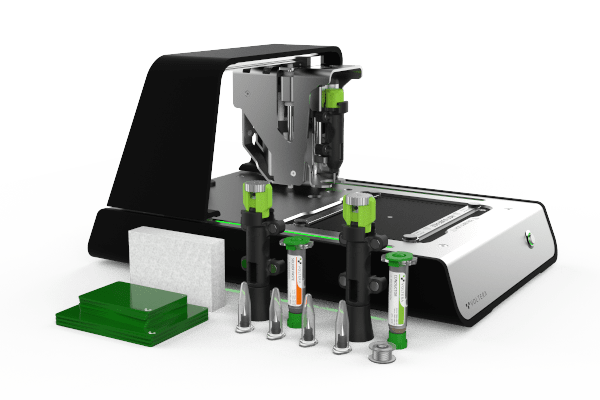Controllers for buildings have existed since 1883, when Warren Johnson, a Milwaukee school teacher invented the thermostat. Back then, it was not just a round device on a wall. Rather, when room temperature fell, a light in the boiler room was turned on, indicating that janitors should shovel more coal into the furnace.
You’ve come a long way, Virgil!
In the 135 years since this invention, building controls have improved, and are extensively used in offices, commercial buildings and factories. Most owners of these buildings have deep pockets, and are able to afford integrated solutions vendors provide.
The pockets of the average Joanne, or median resident as statisticians want to refer to her, are not quite so deep, and this weblog post focuses on room controllers that can be used by an extremely average person.
Domotics, or if you prefer terms that people actually understand, house/ home automation, refers to systems used to control: lighting, temperature and humidity (indoor climate), audio and video (entertainment), unauthorized access, smoke/ fire detection (security) and related services, in a residence.
There are three main reasons why I am interested in this field. First, it is a field that combines my studies in computer science and operations research. Second, I like to play with technological toys. Third, I interact with people who have allergy and other indoor environment issues, and have a need for indoor climate control with very fine tolerances.
A potential fourth reason, is that I know people who are aging, and may in the future need assistive devices, for dispensing medication or spoon feeding. As mentioned in a previous post, I certainly don’t want to be spoon fed by another human being; give me a robot any day. I would rather have human contact with another person as an equal, not as a patient requiring help.
At Cliff Cottage, there are plans to install one room controller in most of the rooms of the house.
Power over Ethernet (PoE)
Factoid 1. All devices need power. Some get it from batteries, others get it from wall sockets. PoE devices get it from Ethernet data communication cables.
Factoid 2. Most devices need to communicate. Some communicate wirelessly using Bluetooth or WiFi. However, the number of such devices is limited, and the speed can be slow. Thus, it can be appropriate to connect devices using cables, and Ethernet cables are the most common ones used today.
Factoid 3. A switch is a device that allows multiple other devices in a local area network to be inter-connected. Yes, these connect using Ethernet cables. A typical switch may have up to 48 different cables connected to 48 separate devices.
Factoid 4. PoE eliminates the need to have two different cables. Each device can is provided with power from the switch itself. Voltage levels can be up to 48 volts, and the same cable can be used to send data in both directions.
At Cliff Cottage, we have now invested in two PoE switches. A person was trying to sell five switches for NOK 1 000 (USD 120), or one for NOK 300 (USD 36). They were very inexpensive because businesses won’t buy used equipment, and most other people don’t know what they can be used for. Each of the PoE switches will allow us to connect up to 24 devices, and provide power to them. A cable is connected between a switch and a device through the walls of the house. So these cables are being installed, as the house is being remodelled. We have 305 meters of CAT 6A cable to make these connections. CAT 6A was selected because it is the fastest cable type currently available for Ethernet, allowing for PoE. That means it won’t have to be replaced anytime soon. Hopefully, the cables will last 30 years.
Other cables are not so important, as they are not placed in walls and can be changed easily. The same is true of devices, such as a NAS (network attached server) or a room controller.
Room Controllers
Room controllers, and similar devices, are one of the main categories of devices that need PoE connections. Take, for example, a front-door access controller. It will typically have an infra-red camera, proximity sensor and infra-red light connected to it, that will be activated as someone approaches. Video of each event will be sent to an external location, that could be located anywhere in the world. A room controller may have proximity sensors as well as others to register temperature, CO2, humidity levels and more. Data gained from these sensors and others throughout a house, can be used to activate lights, or heating, display time, temperature and other data on a touch screen. It can even listen and answer using a microphone and speaker.
Controllers need to be placed in the following locations: 1) access control at entrance doors; 2) living room control; 3) dining area control; 4) kitchen control; 5) bedroom control; 6) study, studio and workshop control. Some people may want to have controllers in 7) bathrooms and/or laundry rooms, while others may want to avoid this. In addition, there will be 8) PoE access points for WiFi.
A second switch, without PoE, can be used for other devices dependent on higher power levels. These include: 1) a home theatre connections; 2) a printer and/ or scanner; 3) clothes washer and/ or dryer; 4) dishwasher; 5) refrigerator and/ or freezer; 6) stove top and/ or oven; 7) microwave oven; 8) kettle; 9) hot water tank; 10) heat exchanger; 11) heat pump or solar thermal controller; 12) greenhouse controller.
The preferred solution uses a Raspberry Pi Compute Module 3+. Unlike more conventional Raspberry Pis, the CM is totally flat, but uses the bottom edge for connection. There are five versions of compute modules available with 0 (Lite), 4, 8, 16 or 32 GB of eMMC memory provided. A Compute Module Development Kit is made for developing industrial applications with these and other CM boards. The purpose of a development kit is to provide hardware that allow the use of CM boards in custom systems that avoid unnecessary components.
The Compute Module IO (CMIO) board, is a simple, open-source breakout board into which one can plug a Compute Module. The board hosts 120 GPIO pins, an HDMI port, a USB port, two camera ports, and two display ports.

Not everyone will have the possibility to retrofit their dwellings with Ethernet cable, so one will always have to provide a backstop room controller. In terms of current technology this could be based on a Raspberry Pi Model B 3+, with a Pimoroni Automation HAT for Raspberry Pi. See: https://www.adafruit.com/product/3289
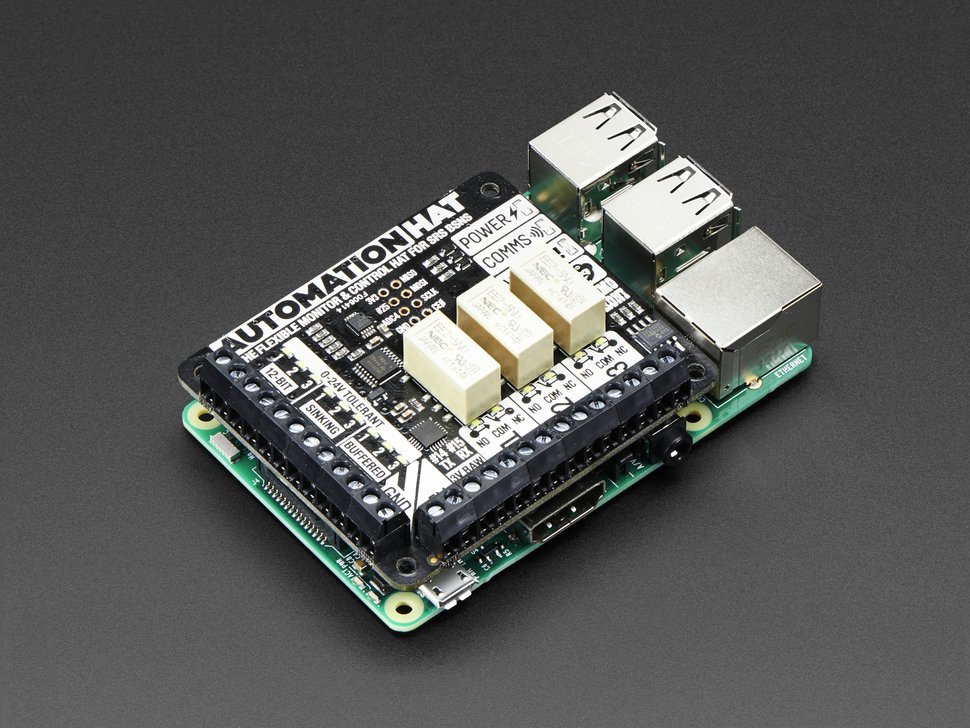
Each of the room controllers would have a 7″ touch screen. This is a standard RPi product category, so there is no problem finding these in Norway.
The Invisible
What I can’t show in this weblog post are the plastic fittings, and the printed circuit board populated with electronic components, that I intend to use with this room controller. The reason for this is that they have not yet been designed.
I am waiting to design them until a 3D printer and a PCB printer arrive at the local makerspace. This could be a matter of weeks away. The proposed printer is a Ultimaker 3.

While there are many different systems that can be used to make printed circuit boards, the additive process provided in a Voltera V-one has many advantages. Its one drawback is initial cost.