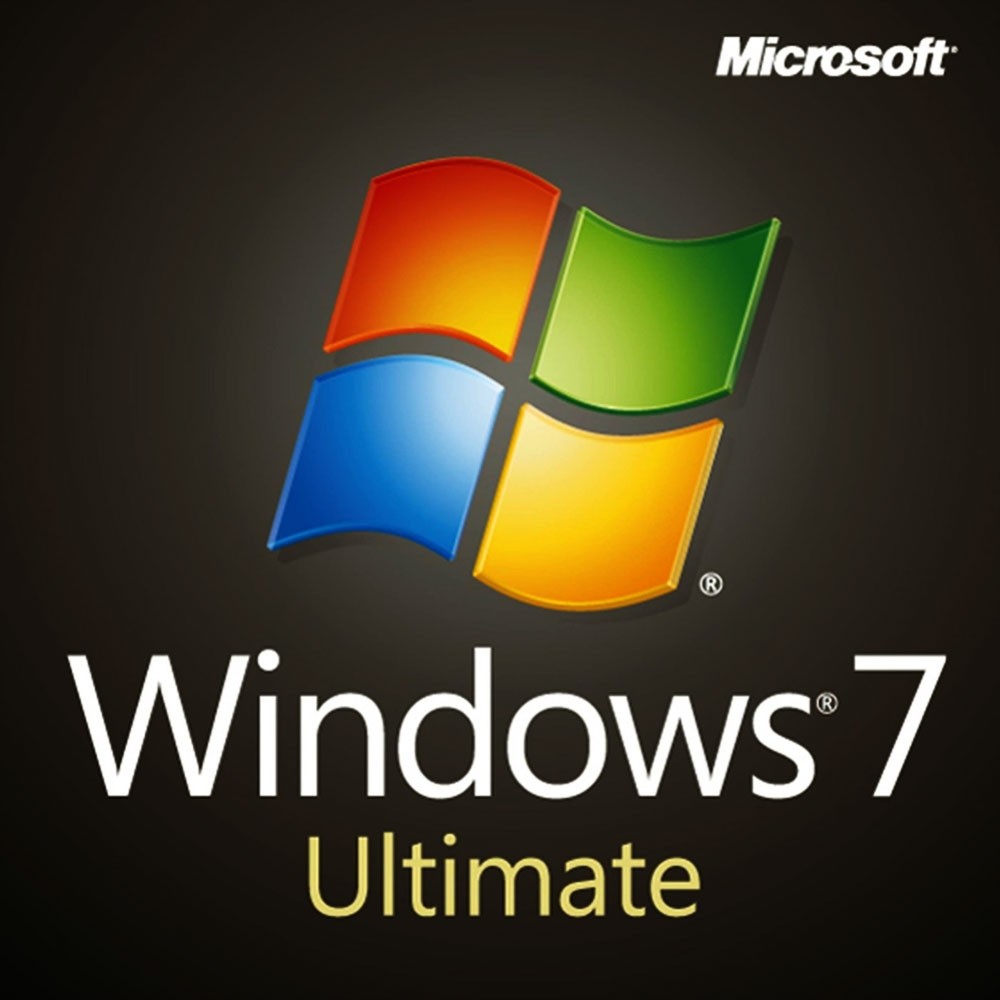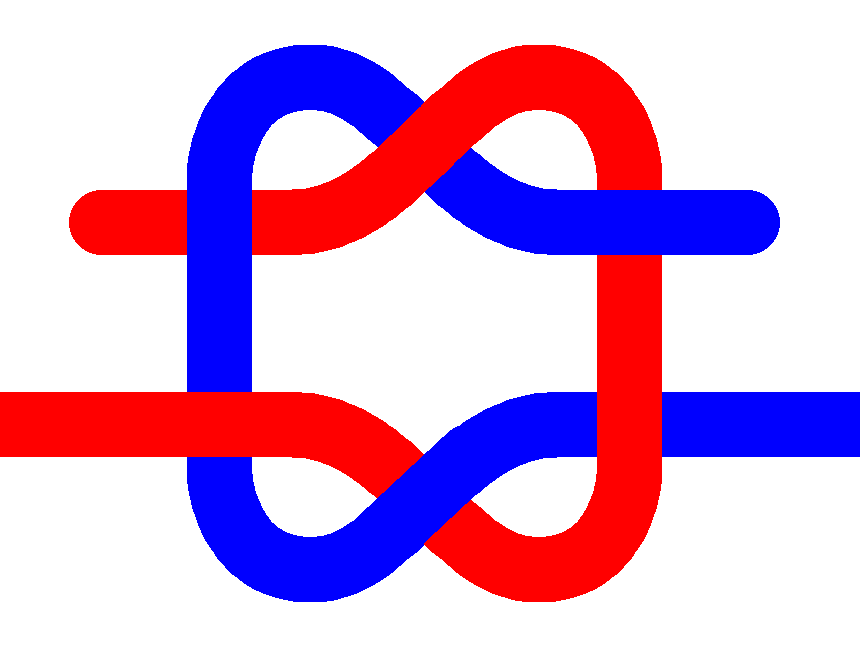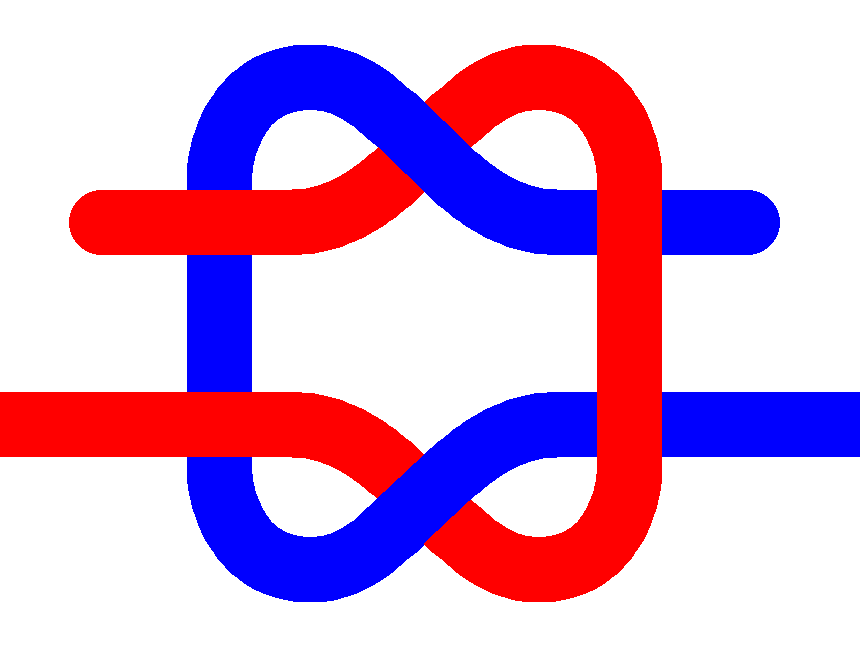In ancient times, computing meant batch systems that required users to drive across town to a computing centre, to punch their programs onto cards, then to submit those cards so they could be read by a card reader. An IBM 3505 Model B1 card reader from 1971 could read 80 column cards at the rate of 1200 CPM (cards per minute). It was based on the Hollerith Keyboard punch, from 1890. The programs were then run on a mainframe computer, such as an IBM System /370 dating from 1970. A machine consisted of several units housed in a large air-conditioned machine room with a raised floor to improve cooling, and conceal wiring. Processing took time, and results were provided an hour or two later, from high-speed printers, such as an IBM 3211, printing at about 150 lines per minute, more than enough to keep up with the punched card input. This was the basic situation from the mid-1950s until at least the mid-1970s, with variations.
The IBM System /370 Model 145 had 500 kB of RAM, 233 MB of hard disk space, and ran at 2.5 MHz. It cost from US$ 705 775 to US$ 1 783 000. The US Bureau of Labor Statistics consumer price index, states that US$ 1 in 1970 is worth US$ 6.63 in 2020. So that the IBM System /370 Model 145 would cost from about US$ 4.7 million to almost US$ 12 million in 2020 dollars.
Computers are a mix of hardware and software. Writing system software was a craft where a select few excelled. They wrote elegant but lean code that executed fast. In ancient times, when the hardware was primitive, craftsmanship mattered. Compilers and operating systems had to be written in assembly/ assembler language for increased efficiency and space savings. A programmer had to think like a processor, moving code into and out of registers. As computer hardware improved, the need to write parsimonious code gradually disappeared. Programmers started becoming verbose. Programming as a profession expanded far beyond the few.
To gain an understanding of the situation facing professional programmers, at this time, one of the best books to read is The Mythical Man-Month (1975) by Frederick Brooks (1931 – ). During Brooks’ exit interview with IBM’s legendary CEO Thomas Watson Jr. (1914 – 1993), a seed for the book was planted. Watson asked why it was harder to manage software projects than hardware projects. In this book the answer is stated, now known as Brooks’ law: “Adding manpower to a late software project makes it later.”
A 2020 Raspberry Pi 4 Model B is available with 1, 2 or 4 GB of RAM. That is anywhere from 2 to 8 000 times more than that found on the IBM machine in the previous paragraph. A 16 GB (or larger) SD card, contrasts with 233 MB of hard disk space. That is 68 times more. The speed of 1.5 GHz with 4 cores competes with 2.5 MHz, with a single core. Potentially there is a 2 400 times speed increase. More than anything else, with a RPi costing between US$ 35 and US$ 55, the IBM machine cost about 100 000 times more.
By the 1980s, card punches had given way to terminals, consisting of a screen (that frequently offered green text on a black background) and a keyboard. These were connected indirectly to a mini-computer, that replaced the mainframe. Digital Equipment Corporation were especially fond of using Ethernet cable to connect terminals to their VAX Mini-computers. Offices were starting to be interconnected. These machines still required their own machine rooms with adequate cooling, as well as the drive to the office.
To understand this new mini-machine period of computing, there is yet another book to read, The Soul of a New Machine (1981) by Tracy Kidder (1945 – ). Data General needs a machine to compete with Digital Equipment’s VAX, 32-bit computer. In South Carolina, they start project “Fountainhead”, where they divert almost all of their senior design personnel. A few remaining senior designers in Massachusetts are allegedly engaged in improving Data General’s existing products. However, Tom West (1939 – 2011), starts a skunkworks project, “Eagle”, that becomes a backup in case Fountainhead fails (which it does). It is a high risk project using new technology and misusing newly graduated engineering.
There are lots of candidates for declaring the first PC, as in personal computer. Personally, I opt for the 1973 Xerox Alto, since it offered both hardware and software that worked. Others may refer to the 1976 Apple II, 1977 Commodore PET 2001 or 1977 Radio Shack TRS-80 or even the 1981 IBM PC.
Most people were still using a terminal, rather than a PC, until about 1990. Terminals didn’t die when PCs arrived, because there was initially no easy way to connect a PC to the mini-computer. The two machine types had incompatible operating systems, MS-DOS on PCs, and a host of proprietary operating systems on the assorted mini-machines. Novell NetWare and Banyon Vines offered solutions, but these were weak and difficult to implement. Important data was stored and backed up on tapes, that required special readers located in a machine room. When PCs did finally connect to larger computers, the PC usually required an ethernet card, the entire building had to be wired for ethernet cables, and the name of the mini-computer was changed to server, that lived inside 19-inch racks with 1.75 inch rack-units, a system standardized by AT&T around 1922.
The other first PC, as in portable computer, today better known as a laptop, is a matter of debate. The Xerox Dynabook from 1972 was a fantastic machine, except for one fatal flaw – it was never actually built in hardware, only as a conceptual model. Most other early machines were either too heavy or were equipped with screens that were too small. This situation continued until 1985, when Toshiba finally produced the T1100, fairly accurately described as “the world’s first mass-market laptop computer”.
Both LANs (Local Area Networks) and WANs (Wide Area Networks) started interconnecting users in the early 1990s. The need for servers brought about a need for a standardized operating system. The first steps involved the use of different flavours of Unix, first developed in the 1970s at Bell Labs, along with the C programming language. The Unix modular design provides a set of simple tools that each performs a limited, well-defined task. It uses its unified filesystem as the primary means of communication, along with shell scripting.
A number of unfortunate issues related to the proprietary origins of Unix, led many to seek an open-source solution. It was found in the use of BSD (Berkeley Software Distribution) and the Linux kernel based operating system distributions, along with other related products that could be used freely. Linux was able to address a variety of different segments, servers, consumer desktops, laptops, tablets, phones and embedded devices. This is assisted by the modular design of the Unix model, which allowed the sharing of components.
Initially, home users had the choice of Windows or Apple operating systems. In the mid- to late 1990s, low-speed, dial-up modems allowed Internet access. People even started wiring their houses for the Internet, with Ethernet cables. However, most office and home computers were still beige boxes.
Fictional tablets first appeared in Stanley Kubrik’s (1928 – 1999) A Space Odyssey (1968). Real tablets first appeared in the last two decades of the 20th century. However, it wasn’t until 2010, when Apple released the iPad, that the tablet achieved widespread popularity.
Cell phones are often incorrectly referred to as mobile devices. They are more correctly handheld devices, even if they spend most of their times in assorted pockets and bags. It is the human with the bag or pocket that is mobile. On 1966-12-01, the first commercial cellular network (OLT) was launched in Norway. This was subsequently replaced, in 1981, with the Nordic Mobile Telephone (NMT) system, in operation in Denmark, Finland, Norway and Sweden. These used what would be regarded today as massive phones. Thus, the first personal data assistant (PDA) that could be accepted today as a handheld device, was the 1984 Psion Organizer, although PDA was not used as a term until 1992.
The 1996 Nokia 9000 Communicator, can be regarded as the first primitive smartphone. It was actually a hybrid combining PDA and conventional cell phone features. Canadians, especially, will want to date the smartphone to Research in Motion’s 2002 BlackBerry. The company founder, Mihal “Mike” Lazaridis (1961 – ) is in some ways the Canadian equivalent of Steve Jobs (1955 – 2011).
Corrections: Alasdair McLellan has corrected two errors. I had exaggerated the size difference of RAM between the IBM /System 370 and a Raspberry Pi, by a factor of 1 000. It is not 2 – 8 million times larger, but only 2 – 8 thousand times larger. The first commercial cellular network was not Japanese, but Norwegian. Documentation for it can be found in this Norwegian language source.
The Norwegian Wikipedia also writes about it, stating: Offentlig Landmobil Telefoni (OLT) var det første mobiltelefonnettet i Norge. Det ble opprettet 1. desember1966 og ble nedlagt i 1990 (stopp for nye konsesjoner var 1. november 1989). Ved intruduksjonen av NMT i 1981 var det ca. 22 000 abonnenter på OLT. OLT var manuelt, og ikke et automatisk mobilsystem, og regnes derfor som før “1G”.
Translation into English: Public Land Mobile Telephone (OLT) was the first mobile telephone network in Norway. It was established on December 1, 1966 and closed in 1990 (stopping for new licenses was November 1, 1989). At the introduction of NMT in 1981, there were approx. 22,000 OLT subscribers. The OLT was manual, and not an automatic mobile system, and is therefore considered as before “1G”.