This weblog post is targeted at older (60+) readers. It examines motor issues, with a focus on dexterity, which Merriam-Webster defines as “skill and ease in using the hands”; and mobility, defined as “ability or capacity to move”. As usual, computers are central to the story presented here.
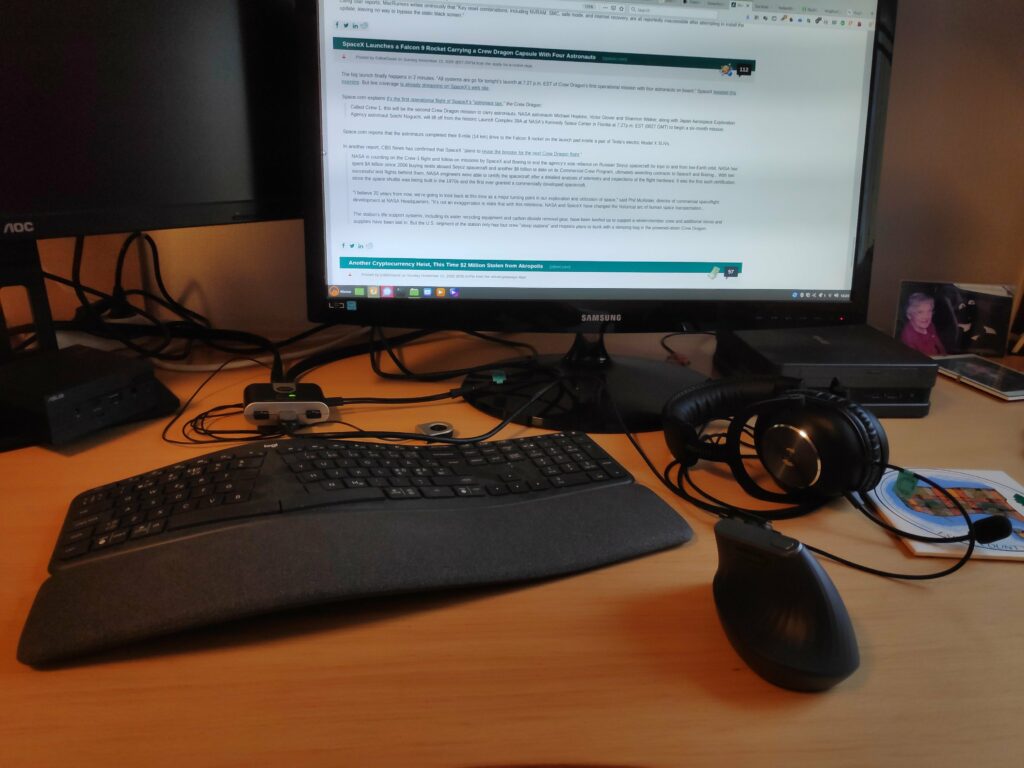
Ergonomic Input Devices
Many older people have issues with their hands, making it difficult for them to type or use a mouse. An ergonomic keyboard and mouse may improve the situation. For example, this blogger uses a Logitech MX Vertical mouse and a Logitech ERGO K860 keyboard because of their ergonomic characteristics.
Since ergonomic equipment is expensive, it is appropriate for assorted machines to use the same peripherals. A keyboard-video-mouse (KVM) switch, an Aten Petite CS692 from 2013, reduces desk clutter by allowing two computers to share peripheral equipment: keyboard, display, mouse and headset (or even separate earphones and microphone). Depressing a selector button switches between computers.
Since this particular KVM has resolution issues with a new display, a new KVM is being considered. Instead of cabling directly to the machine, This new system will use Internet Protocol (IP) to connect with machines located anywhere in the world.
Using conventional keyboards with hand-held devices is impractical. Instead, one may use a Bluetooth keyboard. This blogger used a Logitech K380 Bluetooth keyboard for many years, and has found it to be very comfortable and convenient. However, this keyboard lacks a slot to hold handheld devices, which distinguishes it from a Logitech K480 keyboard that does have this capability. Both keyboards allow easy interaction with up to three different devices. It is shown in the photo below.

To draw in a program such as Krita, Inkscape or even GIMP, I use a Wacom One (CTF-430) tablet with a stylus. It is a very simple tool, that some claim is available only in Europe and now discontinued. However, it can be still found new in many online stores. It automatically becomes operative whenever the tablet is plugged into a computer running Linux Mint.
Mobility Impairment
Many people have serious mobility issues. The University of Washington operates DO-IT (Disabilities, Opportunities, Internetworking, and Technology) which is technology and solution oriented. Their video, describes how mobility issues can by addressed by computers, and assistive technology. Most of the people are young. It lasts about 13 minutes.
Some out-takes from the video:
- Solutions for the mobility impaired are most often unique.
- It is the user who has to decide if the technology is working or if there is something better.
- Pay attention to the individual and what (s)he needs, through observation in the operational environment, as well as through consultation.
- A computer can’t be used if it can’t be accessed, this involves physical access to a building, through it, and at a workstation.
- Flexibility is needed in terms of keyboards trays, computer screens, desk height
- Alternatives are built into operating systems, using accessibility control panels. For example, people using a mouth stick or a single finger to type with, would be unable to press two keys simultaneously, unless these were provided for in accessibility options.
- Auto-correct, can simplify data input. tandard keyboards should be considered
- Keyguards have holes for each key, and prevents people from typing an unintended key, if their movements are uncontrolled.
- Mini-keyboards can be useful for people who have a limited range of (hand) motion. There are also one-handed keyboards for both left and right hands, for people with only one hand. There are also keyboards with extra large keys.
- Virtual keyboards that appear on a computer screen can be activated with a mouse, trackball or alternate pointing system. Some may include alternative layouts, and word-prediction systems.
- Some input devices are foot activated, others are head controlled with air pressure activated buttons. There are switches that can be activated by different parts of the body. These can involve scanning and/or morse code. Sip and puff switches can be used with morse-code. There are also switches activated by blinking.
- Speech recognition is another option that allows users to bypass keyboards, but requires a good voice along with breath stamina.
- Reading systems can translate written text into synthetic speech.
An indulgence
Sometimes humour is the best way to deal with an issue. Two of the people I interact with most, my wife and my son, have a good geographical sense. They seem to know where they are, and can invariably identify the cardinal compass directions. I presume they are truthing when they say this, but I have no real way of knowing, since I have a very limited sense of geographical position. In general, I have to take with me either another person, or a hand-held device with a GPS mapping system, when out in strange places, so that I can return to my point of origin.
In the distant past, in some dis-remembered source, I read that people with a good sense of geography are much more subject to motion sickness than those without it. It is definitely the case, with the three of us. I have never suffered from any form of motion sickness, unlike the other two.
I would not be human if I didn’t try to explain away my inabilities. Fortunately, one is at hand. The streets of New Westminster, where I grew up, run from the south-east to the north-west; avenues from the north-east to the south-west. Yet, they are referred to as running south to north, and east to west, respectively. Unfortunately for my ego, this geographical anomaly has no impact on my geographical inabilities. I would have had similar challenges if I had grown up in Vancouver, where – in most of the residential areas – avenues run east to west.
Thus, I am very thankful that modern hand-held devices, with build-in GPS-receivers, can tell me precisely where I am. In keeping with my open-source policy, I use Open Street Map, more than Google Maps, though both are installed and in use on assorted devices.


I have an OK sense of where north is but I’ve never been seasick, and I have been in some horrendous seas. But maybe there’s something to what you’re saying, because I have to seriously train myself to find north in a strange place, if I don’t see where the sun is rising and setting.
Yes, Charles, the sun can be helpful, and even I can use it to find south and other directions, and not just at noon. It is typically on overcast days that directional challenges arise.
At one time, I used to carry a paper map and compass with me when venturing into the woods. I should probably put a compass in the glove compartment of our car, to make sure that one is always available. We have a large collection of topographical maps that, at one time, were stored in the living room, for easy access and consultation. Now, they have been relegated to a less prominent location. We do have maps downloaded onto our smartphones, as I do not count on having internet reception in all areas we travel into. Sometimes, we can’t even receive GPS signals.