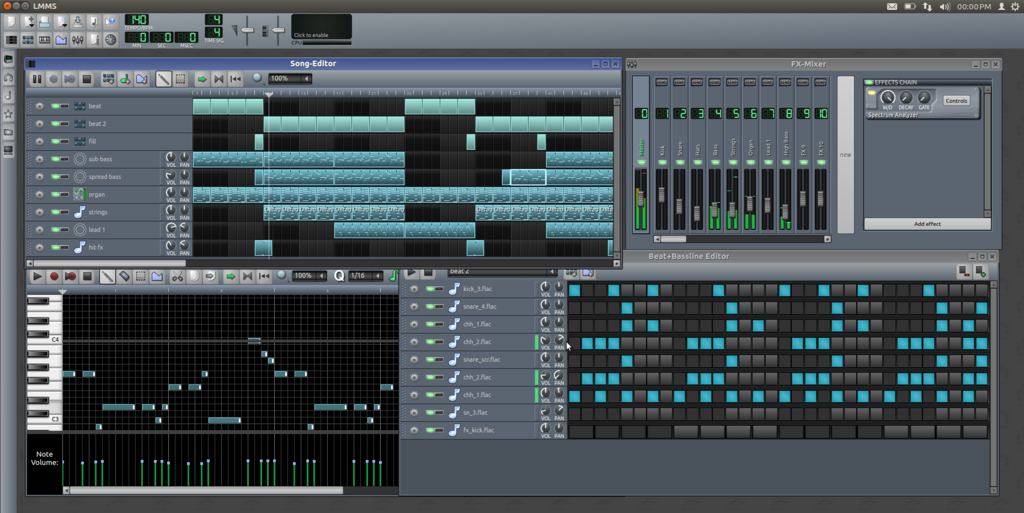
In the previous century, electronic musical instruments often contained inferior electronic components. I discovered this working in an electronic repair shop during the early 1970s. It was here I met a pair of (for lack of a better term) electric-organ enhancers who had come in to buy used components. Their business plan involved two related activities. Plan A: They would encourage churches to replace pipe organs with their custom built electric organs. If a church already had gone over to someone else’s electric-organ, they would resort to Plan B, and offer to fine-tune it. With either plan, they would typically begin with an off-the-shelf electric-organ console, and then replace electronic components (such as resistors) with ones that were closer to the needed values, using variable resistors if necessary.
Their work held very little appeal. It was tedious and time consuming, and not particularly well paid. Fast forward almost 50 years, and the question that needs answering is: Why struggle with hardware, when one can use software? If one starts with a reasonably powerful computer, software programs can be written to take advantage of the existing hardware. Of course, regardless of the approach there will be a need for some music related audio hardware, especially microphones, speakers (or at least headphones), an audio interface and – perhaps – a musical keyboard.
Initially, Rosegarden had been considered as the underlying program for the soft synth. This was mainly because of its built-in scorewriter, that writes musical natation. Rosegarden was started in 1993 at the University of Bath. Rosegarden 2.1 (X11 Rosegarden) was released under the Gnu Public Licence (GPL) in 1997. Rosegarden 4 began in 2000 with Version 1.0 being released in 2005. The current release is Version 20.12 Altissimo, which was released 2020-12-09. The main challenge with Rosegarden is that it only works with Linux and related BDS operating systems (OS). This could restrict colaboration with people using Microsoft Windows or Apple Mac OSs. In the end it was decided to use LMMS for the synth. Since scorewriting is not a feature found in LMMS, MuseScore was selected as a scorewriter. Both of these work on Linux, Windows and Mac OS.
LMMS originally stood for Linux MultiMedia Studio, and was used exclusively on Linux OSs. Now those initials don’t stand for anything, because the system has been ported to Windows as well as to MacOS. While there are many commercial and open-source software synthesizers available, LMMS is a perfectly adequate soft synth, for anything but the most advanced professional uses. As an open-source product, it is available at no cost.
LMMS is not perfect. It is gudenuf = good enough, for most amateurs. There are flaws, especially with respect to the windowing. However, these can be worked around. The main problem with any soft synth, including LMMS, is latency or lag time, which is often caused by sound being routed through a sound-server program, such as PulseAudio, an open-source program. This arises even if the audio interface to set to ALSA = Advanced Linux Sound Architecture. To correct this problem, LMMS needs to directly access the sound card. This can be done by writing and applying three lines of code.
A software synthesizer such as LMMS, will come with multiple editors, synthesizers and samplers.
- Song Editor – arranges instruments and samples.
- Beat+Bassline Editor – sequences rhythms.
- FX mixer – sends audio inputs through effects and to other mixer channels.
- Piano Roll – edit patterns and melodies
- Automation Editor –dynamic adjustment of knob/ widget settings
- BitInvader – wavetable-lookup synthesis
- FreeBoy – emulator of Game Boy audio processing unit (APU)
- Kicker – bass drum synthesizer
- LB302 – imitation of the Roland TB-303
- Mallets – tuned-percussion synthesizer
- Monstro – 3-oscillator synthesizer with modulation matrix
- Nescaline – NES-like synthesizer
- OpulenZ – 2-operator FM synthesizer
- Organic – organ-like synthesizer
- Sf2 Player – a Fluidsynth-based Soundfont player
- SID – emulates Commodore 64 chips
- TripleOscillator – 3-oscillator synthesizer with 5 modulation modes: MIX, SYNC, PM, FM, and AM
- Vibed – vibrating string modeller
- Watsyn – 4-oscillator wave-table synthesizer
- ZynAddSubFX
- AudioFileProcessor (AFP) – sampler with trimming/ looping capabilities
LMMS supports many audio plugin standards, as do most other major modern software synthesizers and sound editors. Here, three will be discussed. Virtual Studio Technology (VST) was developed by Steinberg Media Technologies in 1996. It is used extensively in the Windows universe. VST plugins work in LMMS most of the time. However, since VSTs are written to be Windows compatible, VSTs tend to work better on Windows LMMS installations. Linux LMMS installations require Wine to be installed before these plugins can be used.
Wine HQ explains, “Wine (originally an acronym for “Wine Is Not an Emulator”) is a compatibility layer capable of running Windows applications on several POSIX-compliant operating systems, such as Linux, macOS, & BSD. Instead of simulating internal Windows logic like a virtual machine or emulator, Wine translates Windows API calls into POSIX calls on-the-fly, eliminating the performance and memory penalties of other methods and allowing you to cleanly integrate Windows applications into your desktop.”
Audio Units (AU) is an equivalent system used with Apple’s macOS and iOS. LV2 stands for LADSPA Version 2. It is open-source software, used with Linux as well as other systems.
While Linux Audio Developer’s Simple Plugin API (LADSPA) still exists and is operative, it is probably best to refer to it in the past tense. Thus, it was an application programming interface (API) standard for handling audio filters and audio signal processing effects. It was open-source, licensed under the GNU Lesser General Public License (LGPL). It was used in many free audio software projects and there were a wide range of LADSPA plugins available. It was written in the C programming language. Because of its simplicity many plugins were written using it, that were easily embedded into many other programs.
Disposable Soft Synth Interface (DSSI) was a virtual instrument (software synthesizer) plugin architecture for use by music sequencer applications. It was designed for applications running under Linux DSSI extended LADSPA to cover instrument plugins.
LV2 is a successor to both LADSPA and DSSI, but permitting easy extensibility, allowing custom user interfaces, musical instrument digital interface (MIDI) messages, and custom extensions.
All of these APIs integrate software synthesizers and effects units into a computer. They use digital signal processing to simulate traditional recording studio hardware in software. Such an interface can work with almost any modern desktop or laptop computer, a dedicated digital audio workstation (DAW), and/or other dedicated equipment. Software programs can also emulate other types of hardware, including compressors, equalizers, expanders and maximizers. Many plugins emulate specific hardware models.Thus, such an API can be an affordable ways to make a spare room/ attic/ basement studio sound like a commercial operation.
It can be appropriate to distinguish between three different types of API. Software instruments generate sound in one of two ways. They either synthesize = construct or they sample = record. These APIs may produce their own distinctive sound, or imitate that of a specific hardware synthesizer.
Effects process audio rather than generating it. They act like hardware audio processors, including reverbs and phasers.
The quality of plugins can vary from outrageously poor to acceptable, depending on system resources qualities (Read: RAM, SSD capacity, processing capacity). Another challenge with samplers has to do with the quantity and quality of the samples.
There are thousands of plugins available. Some only take a few hours to produce and are free, but the quality is terrible. Some are made by huge companies and sound amazing, but are expensive. Many plugin developers try to recreate a sound that is as close as possible to that of an instrument, but the original instrument is probably always going to sound better than the plugin.
Electronic musicians/ composers may have a concept in their mind of the sound they are trying to produce. Often, it might be of an existing instrument, familiar from a particular situation. One example might be try to produce a rich, full-bodied church organ sound. While there are numerous such organs in existence, it may not be possible for that composer to access one, or a sufficiently talented organist. No one has access to every type of instrument, or every type of musician, so a plugin will have to do. The good news is that as computers evolve, plugin technology is able to take advantage of these evolutionary improvements, so that their quality improves with time.
Users will often say that a scorewriter engraves sheet music. This implies a higher order operation that creates, edits and prints a score. A scorewriter is to music notation what a word processor is to text, providing flexible editing, automatic layout and high-quality output.
One of the main values of a modern scorewriter is its ability to record notes played on a MIDI keyboard. Here it will also be used to play music back on the synth. Of course, it is possible to input data for a composition using a tablet, or touch-screen based computer. MIDI is most often a more appropriate solution for a softsynth. MIDI controllers produce MIDI effects that create MIDI messages that send MIDI data to the softsynth, or to other instruments and hardware, including speakers.

