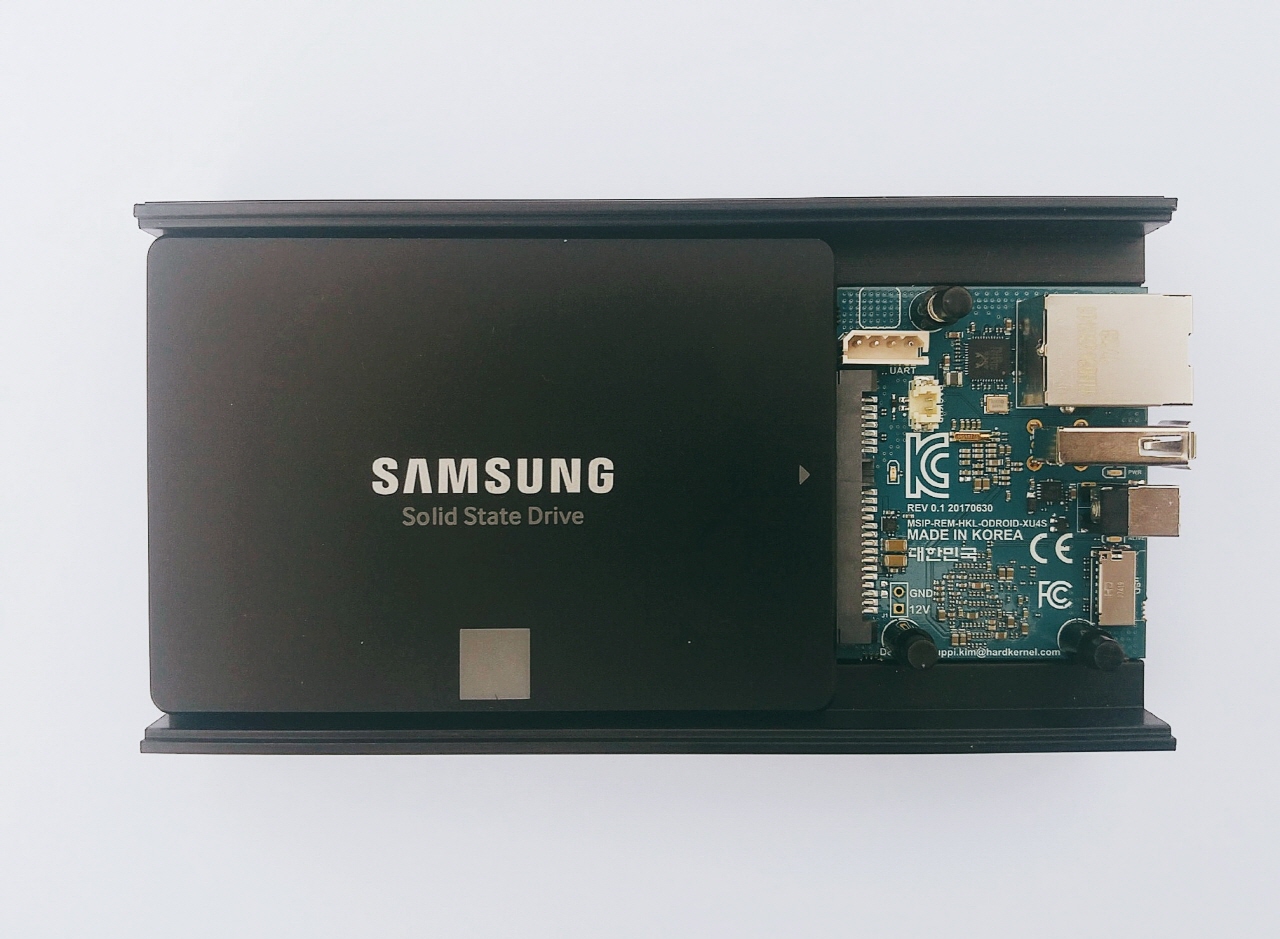A minimal storage and backup solution
Thirty-five years of digital data on multiple vintages of media including 8″, 5″ and 3 1/2″ floppy disks, thirty years of music on CDs, and twenty years of films on DVDs, have already met, or will soon meet, their final destiny. All of this data takes a lot of space, and is never used. Why? We own no computer with floppy disk drive, no stereo with CD player, or television with DVD player. In fact, we don’t even own a television or a stereo. While my desktop machine still has a DVD-drive that will play these, all of the other machines in the house lack this capability.
I will not repurchase content in yet another format. I will not subscribe to Spotify or Netflicks to gain access to content already purchased. Most CD and DVD content has been copied to a server, that can be accessed by any machine in our house. This NAS, variously described as network attached storage or a network attached server, also backs up files stored on more personal devices. If a machine suffers disk failure, or theft, documents will still exist on the NAS.
Encryption
Encryption encodes information so only authorized people can access it. It makes content unintelligible to a potential interceptor. Privacy is important, and encryption is one way to ensure private data remains private.
Some terms: plaintext = the intended information; cipher = an encryption algorithm; ciphertext = text generated by a cipher; encryption key = encryption scheme generated by an algorithm.
An authorized recipient can easily decrypt the message with the key provided.
RAID (Redundant Array of Independent Disks, originally Redundant Array of Inexpensive Disks) is data storage technology formats, allowing several physical disk drives to combine into one or more logical units. It offers data redundancy as well as improved performance. Many users prefer RAID 6. This requires the use of four drives. However, any two of these can fail. A single drive failure results in reduced performance, until the failed drive has been replaced.
That is fine, if the failure is restricted to a single computer. What happens if there is a catastrophic event, destroying the house? The correct answer is, nothing happens, or at least nothing positive, because there is nothing left to rebuild a file system from. If one wants to rebuild these collections, one will have to have a NAS with a distributed file system running simultaneously on multiple servers. This is referred to as a clustered NAS. With a clustered NAS, all files can be accessed from any (and every) cluster node.
The Cloud, of course, can provide backup services, on multiple servers. However, the shutdown of Megaupload.com in 2012, should be reason enough for everyone to avoid relying on cloud services.
Another proposed solution is to rely on family and friends, people you know and trust, to provide these services. I have close family living in four cities in three countries on two continents. This could mean I could then enter into agreement with one or more of these to backup my data in an encrypted format, while I backup theirs. They won’t have meaningful (that is, unencrypted) access to my data, and I won’t have meaningful access to theirs.
An Inexpensive NAS
For about USD 55 or NOK 500, the ODROID-HC1 and ODROID-HC2 can be bought. These are single board computers designed as network attached storage (NAS) servers, so that users can make their own home cloud. This system is useful for a single user, a family or other groups of people. Both hard disk drives and solid state drives can be used. A Western Digital Red 1TB drive costs about USD 65 or NOK 550.