
Twenty-four weblog posts about computing were published in 2020. The original intention of updating the posts at annual intervals, has not been fulfilled.
Every time I worked on the update, the text grew longer. It was then split into three posts. Each is still too long. This first one is mainly about computing devices. The second is about peripherals (such as keyboards and rodents). The third is about software, including operating systems. Originally, they were intended to be published at the end of 2021, then postponed to the end of 2022. This postponement was due to a desire to include information about several planned changes to our computer systems, that could be relevant for others. Once these changes were in place, challenges emerged with respect to our WordPress post notification system. In the end I just gave up, wrote a mail template using my Thunderbird Mail system, and started sending out notifications to people. While the original notification system was automatic, this takes time, adding a few minutes to each posting. There were still delays in 2023, and now in 2024, with 2025 quickly approaching.
Despite delays, these updates retain the goal of helping people make appropriate choices as they struggle through the maze of computer component/ device/ system acquisition opportunities. I have tried to edit the advice to suit older rather than younger readers. Older users are defined here as 60 + (born in or before 1965).
Replacements
Most people in developed economies are not buying their first of anything, when it comes to computer equipment. Most purchases are equipment replacements. This brings up questions about: 1) what types of computer equipment to buy; 2) where to buy it; 3) how frequently one ought to replace it; and 4) what features should it have. Yes, some old features should be abandoned while some new features should be added.
Worn devices
Some years ago now, Trish and I attempted to use computer watches made by Wyse. This experiment ended with an understanding that these devices were not for us. I am uncertain where they are now. I believe we tried to return them to our son-in-law Derek when he came to visit in the summer of 2023. Our experience with these watches taught us is that it is important to know the characteristics of the equipment/ device one wants and the reasons for wanting it. We didn’t, possibly thinking that roles for the new watches would emerge as we used them. There were some vague imaginings about health issues, such as blood pressure. No blood pressure or other health related apps emerged.
It is important to have some idea about the expected live expectancy of every product. An inexpensive device that lasts less than a year, can be a much worse investment than buying something twice as expensive that lasts four years or more. However, buying a device that is never used is wasteful. So, one approach is to determine an acceptable price you are willing to pay for each item, then calculate the product price per time unit. Rank product alternatives on the basis of their price per unit time. If a bargain appears at a price below that target price, it can be purchased, as long as all the other requirements are met or exceeded.
Because our planet is figuratively boiling, computing device acquisitions should take the state of the world into consideration, and in particular the impending climate crisis. Here, one should not just follow the advice of Greta Thunberg (2003 – ), but people such as Mark Zachary Jacobson (1965- ), who is an expert on soot. He advises against many new computing acquisitions, as well as many new technologies. His general advice is an encouragement to rely on water, wind and solar for energy.
Jacobson is especially appreciated for two quotations: 1) Every dollar spent on nuclear is one less dollar spent on clean renewable energy and one more dollar spent on making the world a comparatively dirtier and a more dangerous place, because nuclear power and nuclear weapons go hand in hand. 2) You could power America with renewables from a technical and economic standpoint. The biggest obstacles are social and political – what you need is the will to do it. One of his more accessible books is: 100% Clean, Renewable Energy and Storage for Everything (2020),
The pandemic was followed by an illegal and immoral invasion of Ukraine by the Russian Military. This activity led to increased food and energy prices. Once again the poor suffered. They are the ones who are the most susceptible to food interruptions, while Ukrainian civilians are most endangered. People should take a hard look at the state of the world, and their purchasing patterns. The time has come to set other priorities than having the fastest or best, or even the cheapest! The most important priority is to ensure that temperatures are kept within 1.5 °C.
In the West, one problem younger people in the service sector are having to face, is choosing between working in the office or working from home. Productivity increases indicate that working from home is the most appropriate choice for most people. For smaller businesses, it is often a choice of either closing down, or allowing people to work at home. In contrast, Billionaires disagree. Elon Musk is opposed to anyone working at home.
In general, Trish and I try to buy products made locally. Yes, that includes eggs from a neighbouring farm. However, there are no computers that are made locally in Inderøy. That means there are different rings of local. It can mean a person’s municipality (Inderøy), region (Innherad), county (Trøndelag), country (Norway), cluster of related nations (Norden – Sweden, Denmark, Iceland and Finland officially, but I also include many Baltic states especially Estonia), continent (Europe). Beyond this, much of the computer equipment purchased is made by Taiwanese, South-Korean or Japanese companies, some products are even made in the United States and Canada.
These would be bought from local stores, but only if they bother to stock them, or arrange for delivery quickly. Increasingly, we purchase white wares from Elon in Inderøy. Unfortunately, local stores seldom stock the peculiar equipment I am interested in. This means an increased reliance on online suppliers. Some national sellers are focusing more on price, and offering an increasing array of cheaper products made in countries not on my support list. I see no reason to support these companies, as I can often buy products from a preferred producer elsewhere, at about the same price.
Discovering where products are made can be challenging. My Kingston solid-state drives are made in Taiwan, which is an acceptable place. At one point, my supplier was unable to provide the Kingston flash drive I wanted, so I ended up with a SanDisk made in China, a less acceptable location. I discovered our television was made in Türkiye, only after we had purchased it. I also discovered that a SUN-sdr (software defined radio) that seemed to be Swedish, was made in Taganrog, Rostov, Russia. Fortunately, I had not bought it, and will stick with a Red Pitaya SDR, made in Slovenia.
During 2022, we replaced both our hand-held devices and our laptops. Prior to shopping, we tried to answer questions about: where the device should be made or assembled, where we would buy the device; how long we intended to keep it; and, what features we wanted. These will be answered separately for the devices discussed here.
Computing Devices
We are two divergent people living together, one female and one male. There is 30 cm height difference, a 20 kg difference in body mass, and significant differences in hand measurements. One person has hearing issues, while the other has vision issues. Finding common ground for computers can be challenging, especially for hand-held devices.
Yet, we also have some common ground. Both of us are skilled touch typists, and we both use machines for the much the same purposes.
Hand-held Devices
Our first smart hand-held devices, HTC Gratia Nordic models, were purchased 2011-03-21, and lasted for about five years. Their replacements were two used iPhones inherited from our daughter, Shelagh. Possibly because of our experience with the HTC phones, we did not feel especially comfortable using iPhones. These were replaced with a Huawei P9 lite (2016-08-02), and a P10 lite (2017-06-21). Having two distinct models of both the iPhones and Huawei phones proved burdensome, because solutions that worked for one device did not always work on the second one.
At the end of 2018, the P9 lite felt outdated. When another person’s P10 device broke, we decided to give our P10 to that person, and bought two Xiaomi Pocophone F1 devices (2018-12-25). The use of two Pocophones returned us to a more comfortable situation where we had two identical devices, where something learned about one device, could be applied to the second.
These were used for three years, until autumn 2022. Originally, we had decided to keep them for five years. The decision to buy new hand-held devices, was not because the old ones were worn out. Rather, there were two other factors that influenced us. One was the constant requests from Xiaomi to collect data, and intrude on our lives, that resulted in us not wanting to have anything more to do with Xiaomi. The second was to have a new device in place before the arrival of Buzz, an electric vehicle.
During the second half of 2022, we decided that we would continue to follow our policy of buying identical machines. The Pocaphones have not been discarded. One, perhaps both, will be converted to using the /e/ or Lineage open source operating system, just to see how suitable it is, as a replacement for Android. This would effectively eliminate Xiaomi (and Google).
Our priorities were to opt for a compact device, with a good camera and a 3.5 mm headphone jack reduced our choices considerably. We first considered buying Fairphones, but did not because they continue to have reliability issues.
On 2022-09-02, we bought Asus Zenfone 9 models, with 16 GB RAM, and 256 GB internal storage. equipped with Android 12, upgradable to Android 13. These cost NOK 9 500 each, more than the NOK 6 000 each, we were initially planning, but there were several factors that influenced this decision: compact size, a large battery, a good – but not excellent – camera, and a 3.5mm audio jack.
Porting over existing apps and data to the new devices went smoothly. We then added F-droid, directly from its site. It is a valuable tool to help people find open-source/ FOSS programs for their hand-held devices.
Once again, I estimate that these devices will last five years. Only fools will believe me, because I have no basis for making such a prophecy. The specifications chosen should enhance the longevity of the devices. So far, there have come no data requests from Asus.
At the time of purchase, smartphones typically cost between NOK 3 000 and 16 000, a rise of 50% from 2020. In addition, people were choosing top-end models because, for many, employers are paying for this equipment.
We are generally happy with our Zenfones. RhinoShield screen protectors was attached to each phone. This protector is a custom-made polymer film that absorbs and disperses fall shocks, leaving the display untouched and intact, is scratch resistant and doesn’t interfere touchscreen operations. An oleophobic coating that makes it fingerprint resistant. We also have cases in blue (for Trish) and pink (for Brock) that offer 3 card storage slots. Because, Brock goes through these cases faster than Trish, he has purchased two additional cases.
Dumbphones
An alternative to the smart phone is the dumb phone There are four different groups of people who may want to use a dumb phone. First, there are criminals who may need an inexpensive throw-away phone. This group will not be addressed further. Then there are the minimalists, adults who do not want to clutter their lives with phones. A subgroup here are hikers and others who need a rugged phone, and are willing to put up with the limitations of a dumb phone while they explore wilderness areas. This group already knows what they want, and don’t want, so they will not be addressed here. Third, many countries are discussing banning people under the age of 16 from using social media and smartphones. A dumb phone offers them a solution in a world increasingly dependent on electronic communication. Again, we will let their parents investigate what is needed, in consultation with their children. Fourth, there are the elderly, who for various reasons are losing their ability to use conventional smartphones. It is this group that will be addressed here.
Many people have dumb phones in their collections, that were purchased when mobile phones first entered the scene, say before 2010. These are undoubtedly unsuitable because of network connectivity issues, even if their batteries still work!
People will have to accept the fact that they will need to invest in a relatively modern dumbphone. Two models will be examined here, the Nokia 3210 and the Dora 780X. These are models that could be used by the elderly because they are affordable and easy to use. Some might be tempted to add fun as an adjective, but for someone struggling with memory issues, that term probably does not apply.
The Nokia 3210 is just one of many recently re-launched Nokia models. It comes with a color screen, 4G connectivity, Bluetooth support, and dual-SIM capabilities. It literally has battery life that lasts for 96 hours = 4 days. It comes in several bright colours, although the only one that attracted me was yellow.

Doro is a Swedish phone maker that specializes in elderly friendly phones. Some of these phones could also appeal to minimalists, and those who want a rugged phone. They do not have children as a primary market. The Doro 780X is for people with reduced cognitive capabilities. It emphasizes the safety/ wellbeing of the user.
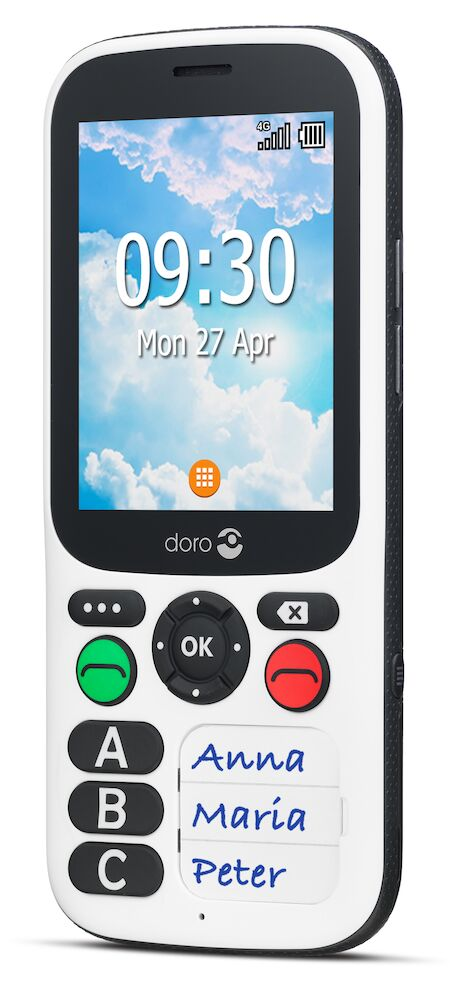
Outgoing calls are restricted to three people (or fewer), with three large keys with name labels. This avoids a need to navigate menus. It is possible to receive SMS, but not to send any. It comes with a safety timer and an assistance button for sending an alarm with GPS position. It is IP 54, which means it is water-resistant.
The selection of a Doro 780X will probably not be made by the intended user, but by a close relative or someone else, with the goal of ensuring that the user has as good a life as possible, despite cognitive decline.
Tablets
This section will be short, because neither Trish nor I are users of tablets. For us, they are a mismatch. We want to type on a keyboard, and while we have a Logitech M480 keyboard that is designed to hold both phones and tablets while typing, we would prefer to use either a laptop or desktop machine. There are lots of tablet computers in the market, ranging from generic, inexpensive devices to more advanced Android, Windows, Linux and Apple supported models. Many people will want a machine that matches one of their operating systems. Thus, for us the choice would be between something Android or Linux powered.
The advice here is to talk to someone who has a tablet, remembering that people become devoted to their particular tribe, which here refers to the particular operating system in use. So, if you are a dedicated Apple user, talking to someone with an Android machine may not provide you with much relevant information.
Computers
A concern: Because of our experiences with our Pocophones, we decided against buying any Chinese computers. Recently, the Norwegian Project Lion Cage, has received attention. Members of the project group have thoroughly examined how a Chinese made NIO electric car communicates, especially what kind of data it collects and where it sends it. There is a lot of data traffic between the car and China, but also with the USA, Canada, Russia and Australia. The communication continues, even when the vehicle is parked.
The main concern here is that China could disable EVs as well as computers and other types of equipment, as part of a hybrid war. My concerns are not just with China. Hybrid warfare is relatively cheap, and does not set the lives of perpetrators in danger. Anyone can do it. That includes corporations as well as governments.
With the return to the office, there there has been decreased demand for laptop and desktop equipment, so there has not been the same price increases. Both types of equipment can be fitted with the same software. With Linux, Cinnamon is a comfortable desktop environment, that ranks not just warm, but also sunny. Countless articles have commented on the similarity between Cinnamon and Window XP. All my laptop and desktop machines are equipped with it, and the latest Firefox web-browser, and software that comes standard with Linux Mint.
In 2025-10, Windows 10 will no longer be supported, although there are possibilities for a one year extension of the deadline. Users are asked to transition to Windows 11. Unfortunately, Windows 11 does not support all devices capable of using Windows 10, so a large proportion of these users will have to either buy new hardware, or migrate to a new operating system, such as Linux Mint.
Buying computer equipment
The acquisition of computer equipment faces three major challenges. First, equipment (hardware as well as software) is continuously evolving. Yet, while computing power has increased significantly over the past years, changes are more evolutionary than before. Today, there is a greater emphasis on power per watt, than on raw processing power. This applies to personal machines, as well as servers.
While hand-held devices (especially smartphones, less so tablets) have become more dominant, there is still a need for personal computers – laptops as well as desktop machines. Servers may be hidden in a cloud, or in an attic/ basement/ closet, but they too are performing more work.
Keyboards and mice are the most important input devices, as they have been since 1984, when they replaced punch-card readers. The screen is the most important output device. It has become thinner, with improved resolution. Broadband, and other forms of communication, increasingly allow large quantities of data to move throughout cyberspace.
Second, people continuously age. This may be seem as something positive in a fifteen year old looking forward to being twenty. It may even be regarded as inevitable by a seventy-five year old contemplating eighty.
Younger people should receive a critical education that allows them to appreciate the value technology brings, but to be wary of its detrimental aspects. Technology is not benign. Gaming is a particularly difficult challenge, because many youth become addicted to it. Thus, it may be necessary to restrict computer access to ensure that people get enough sleep, perhaps by disconnecting WiFi and/ or wired internet access, say from 22:00 or 23:00 to 06:00 or 07:00, respectively.
Older youth could be encouraged to use computers productively for the benefit of themselves and their family. For those approaching midlife, there is a continual need to adapt, and to learn new technological skills. Society should be concerned when thirty/ forty/ fifty/ sixty-five year olds give up on acquiring/ developing new computing skills, while the world/ computer hardware/ computer software moves onwards. It is important to keep abreast of rising trends, but not to be a slave to them. One particularly damaging trend is for employers to make sideways investments in software. The expectation is that these new programs will add capabilities. However, they often end up doing the same thing, just in a slightly different way, that requires old skills to be relearned. This can be very discouraging.
Adaptability also applies to older people, but in a slightly different way. They have to think about impairments (current and potential). They also have to think long term! They may want to keep equipment longer than younger people, who are more adept at handling change. Older people may prefer to make an evolutionary transition to something a little different, rather than a radical change to something totally new.
Third, prices change erratically, so that what seems inaccessible one day, becomes affordable the next – and vice versa. Price is one of the major determinants of what people buy.
Erratic pricing
Almost every computer equipment purchaser wants to be portrayed as astute. Everywhere, there are hypothetical bargains that save money! The truth of the matter is that many purchasers are undisciplined, and exceed their budgets. This writer is no exception. At the beginning of 2020 the equipment budget for the reserve/ lab/ electronics/ podcasting computer system was NOK 10 000: computer = 4 000, screen = 2 000, other peripherals = 3 000, miscellaneous = 1 000.
Economics
Mini PCs typically have a lower price than a laptop with similar basic hardware. That is because many components are not included: display/ monitor, keyboard, mouse, speakers and battery. Yet, if these components are not available, they will have to be purchased. This may make the total price even higher with a mini PC.
Performance
Laptops have constraints relating to size and mass. In addition, laptops can have air flow/ cooling challenges. Laptops have to balance heat management with performance. Mini PCs largely avoid these issues, with a greater freedom so select appropriate components. They can offer more effective cooling, obtaining better performance.
Batteries
Since mini PCs are not portable, they are not usually equipped with batteries. Admittedly, this could be a problem during a power outage, but a power outage could also disrupt net connections. Battery charging and discharging produces extra heat that can harm other internal components. Batteries also have a limited lifespan. Once again, this means that mini PCs last longer.
Upgrades
Laptops are in a perpetual battle with themselves, in terms of weight of components. They seldom have sufficient internal space for upgrades. They typically come with a single M.2 slot with no room for an extra drive. Their RAM modules are soldered in place. This means that memory (perhaps the entire machine) has to be replaced rather than upgraded. In constrast, Mini PCs often have an M.2 slot, a 2.5-inch SATA slot and two SO-DIMM slots. So, if it comes with an M.2 drive, it can be upgraded with an extra SATA drive. RAM modules can be upgraded beyond the initial configuration.
Ports
Because laptops have grown slimmer, ports and connectivity have been sacrificed. My Acer Swift 3 has two USB-A ports, one USB-C port, one headset jack and an HDMI port, as well as an outdated power port. High-end laptops rely on hubs and docks. My Asus PN-50 offers: 2 x DDR4 SO-DIMM, Max. 32GB x 2, 1 x SATA SSD port, 1 x M.2 2280 SSD port, 1 x USB-C, 2 x USB-A, 1x 4-in-1 Card Reader, 1 x Infrared Sensor, 2 x Microphone Array, 1x Audio Jack, 1 x HDMI, 1 x Display Port.
Laptop vs mini PC
Laptops have become the default option for people buying a new computer. In addition to the hidden components such as CPU memory and storage, some users prefer to add peripheries: a screen, a keyboard, a trackpad, speakers and a webcam.
Currently both Trish and Brock own one laptop and one mini PC, each. We currently both use Acer Swift 3 laptops. These are two years old (purchased: 2022-11-12). Theoretically, they are identical. However, there is quite a discrepancy between the two. For once, the one assigned to me is working better than the one assigned to Trish. This is a novel situation. Both have been upgraded to use USB-C power supplies, instead of the two very different power jacks they came with. I am suggesting to Trish that she may want to replace her laptop possibly with an Asus Zenbook 14 UX3402 with an Intel i5 processor, 16 GB of RAM, 512 GB of disk space, and a 14″ screen. It is in Ponder Blue. It was purchased to use as a dedicated Windows machine on 2023-10-31. So it is in our household already.
If a laptop is going to be placed on a desk with an external monitor, keyboard, rodent = a pointing device, most commonly a mouse and headset, one should probably consider a mini PC instead. These may offer several benefits, in part because they don’t have to be excessively thin!
Graphic Processing Units
Neither Trish nor I are gamers, and our computers reflect the fact that they will not be used for power/ data intensive tasks. We have no need to buy a computer that handles anything beyond office tasks, although I threaten to use one to work with both audio and video. So gamers, videographers and others with more demanding needs, should probably seek advice about computers elsewhere.
I have consulted with my son Alasdair, a gamer. He says that he is only interested in AMD and Nvidea graphic cards. Gamers usually choose an AMD or Nvidia graphic processing unit (GPU) for their rigs. Only to a limited degree are Intel Arcs relevant. Nvidia is often regarded as being in the lead, technically. They are almost always regarded as the price setters, while AMD is more of a price follower. In terms of market evaluation, Nvidia is worth roughly three times as much as AMD, despite a large proportion of AMD’s resources being devoted to CPU production.
Faster GPUs allow game developers to create more detailed/ complex worlds. Not every gamer or videographer needs to have the fastest or most power-efficient or cheapest GPU. Some GPUs are for smaller (read: 1080p or 1440p) screens, while others are import for 4K. Not every gamer wants to afford a GPU with top specifications.
Most gamers are content to use GPUs designed for the mainstream market. Some will even allow themselves to use budget GPUs. In most cases it is better to buy an older, potentially used, high specification GPU from some enthusiast upgrading to something even better. Most of the time it is inappropriate to show too much brand loyalty. When I read about GPUs, journalists rank Nvidia higher for 4K and ray tracing performance, AMD is better for 1080p and 1440p gaming. In terms of GPU power efficiency was in favor of Nvidia, until the Big Navi model improved AMD’s efficiency. Much of the efficiency is related to chip processes. TSMC’s 7nm FinFET process with a new architecture, delivered 50% better performance per watt. The net result is that AMD and Nvidea are close to tied.
Most of the features supported by AMD and Nvidia are similar, but their implementations vary. Many experts claim Nvidia’s implementations are generally superior but cost more. Nvidia is better for video encoding and decoding. It appears that newer drivers from both companies fix related problems. There are separate studio drivers for content creators.
One difference between AMD and Nvidia drivers is that Nvidia has two separate user interfaces. The Nvidia Control Panel handles things like resolutions and certain graphics settings. GeForce Experience is for game optimizations, driver updates and extra features. AMD offers a unified driver approach.
In terms of GPU pricing, many contend that AMD offers the best value, with equivalent Nvidia GPUs costing 15–25% more. Most experts end up with meaningless advice that the choice of a GPU boils done to personal preference rather than hard numbers. My observation is that people buy a GPU that meets their need to the degree that it is possible, but within a specified budget.
Laptop machines
After Alasdair had purchased an AMD Ryzen-5 powered Asus VivoBook 15, and expressed his satisfaction with it, I replaced a Acer ChromeBook 11 with an AMD Ryzen-3 powered VivoBook 14 laptop, on 2019-09-25. This was then equipped with software as identical as possible to that found on my older Intel Core-5 powered Asus VivoMini VC-65 desktop.
Unfortunately, the Asus laptop was also equipped with an ANSI keyboard. I regretted it almost immediately. Living with this problem for three years, I concluded that it is best for me to stick with one type of keyboard: ISO with a Nordic layout. It allows me to write English and Norwegian equally well.
People experience varying degrees of difficulty transitioning between ANSI and ISO keyboards. Trish, for example, has almost no difficulty, and I suspect that she would be hard pressed to identify the distinguishing characteristics of both types. Unfortunately, many manufacturers, including Asus, are now offering only ANSI keyboards on their laptops. Because of this, our latest laptop replacements were Acer Swift 3 machines, with Ryzen processors. These machines are similar to Trish’s Asus Zenbook UX305CA that cost NOK 6 000 in 2016, but with upgraded specifications.
We expected to pay about NOK 12 000, possibly more, for a laptop, but bought Acer Swift 3 machines, with a Ryzen 7 processor, 16 GB RAM, 512 GB storage, 14″ screen and aluminum chassis for on sale for NOK 7 500 each, but with a claimed normal price of NOK 10 000. The major difference between an initially envisioned machine, and that purchased, is that we have an inferior ISP screen, rather than a preferred OLED. We can live with the difference, especially given the price saving.
While we had intended to have a dual-boot system with Windows 11, this approach didn’t work. We installed a ZFS file system, eliminating Windows, and installed Linux Mint 21, with the Cinnamon desktop. It is a system that should feel comfortable for anyone used to Windows XP/ 7/ 10.
Despite both machines being bought the same day, from the same supplier, they were different. Since I was installing the new operating system, I assigned the one for Trish (with her user name and password) to the machine with the better barrel jack charger. Yes, they were different. Unfortunately, the best charger did not belong to the best machine, and later experience showed that Trish’s machine has had more issues than the one I assigned to myself.
One of the first things we did was to acquire new chargers that allowed charging through USB-C and USB-A ports. Thus, the same charger can be used for charging of hand-held devices (telephones/ tablets), hearing aids and laptop computers. Multiple devices can be charged at the same time. These charges use gallium nitride (GaN), a material that conducts electricity more efficiently and doesn’t get as hot as silicon. This means USB-C chargers can be built smaller, lighter and with more power. In Europe, USB-C has been mandated as the charging port standard for phones, tablets and laptops. Chargers are no longer included with device purchases, to eliminate electrical waste.
Desktop machines

Minimal Solutions
For some, a Raspberry Pi (RPi) 400 computer-in-keyboard may be the minimal computing solution they need. The keyboard is ISO, and it is available for a number of different languages. The two white wires in the above photo, connect it to a power supply and a screen. The red wire connects a mouse to it.
A RPi 400 costs about NOK 1 400, and can use any existing screen. Unfortunately, it is not really suitable for someone dependent on ergonomic peripherals.
There are a variety of Linux distros available for it, however Raspberry Pi OS is the official operating system. It is based on Debian Linux and optimized to run smoothly on the Pi hardware. Raspberry Pi OS comes in 3 versions: 1) Raspberry Pi OS with desktop – The recommended distro for most RPi users. It comes pre-installed with essential software like the Chromium browser and Python programming tools. 2) RPi OS Lite – A minimal image without a GUI. Useful for advanced users. 3) RPi OS with desktop and recommended software, an enhanced version with additional software. This is usually the one to be used with the RPi 400.
Propaganda from the RPi foundation about RPi OS are: Very lightweight and fast. Uses only 200-300 MB RAM on boot; Excellent hardware support with stable performance on all Pi models; Active development and updates from the RPi Foundation; Beginner-friendly with a desktop optimized for RPi, includes utility apps like a RPi Configurator. Large repository of software available; Easy to install tools; Preconfigured for Python development.
RPi OS is compatible with all versions of the Pi board, including the latest Pi 4 and 400. It runs on both 32-bit and 64-bit architectures. The minimum SD card size is 8GB, but 16GB is recommended especially for the desktop versions. SD = Secure Digital, a proprietary, non-volatile, flash memory card format for use in portable devices.
Update:
Today, numerous sites were announcing a new Raspberry Pi 500, released 2024-12-09, an updated version of the 400.

As shown in the above photo, the RPi 500 comes with an optional monitor! In USA, the Pi 500 keyboard computer costs $90, probably about NOK 1 400 delivered to Norway. A version with power supply, mouse and cables costs $120, ca. NOK 1 800 while the 15.6″ Pi Monitor costs $100, probably about NOK 1 500. However, this cannot be regarded as a complete package. There is no satisfactory storage!
The Pi 500 contains some features for a built-in M.2 slot, but there is no point in attempting to add a socket. Extensive work is needed to allow it to function. There are also empty pads obviously meant for Power over Ethernet (PoE) circuits.
Some journalists who have received versions on the condition of embargoes for articles, have prophecized a Pi 500 Pro/ Max/ Ultra version with Power over Ethernet (PoE) and Non-Volatile Memory Host Controller (NVMe) interface specification, an open, logical-device interface specification for accessing a computer’s non-volatile storage media.
The Pi 500 also increased in price to $90 from $70 for the Pi 400. Benefits include 2-3x faster speeds for nearly every feature, RAM doubling from 4 GB to 8 GB, the addition of a 32GB A2 microSD card.
Why haven’t PoE and M.2 circuits been shipped on the Pi 500 now? The RPi foundation has said that features such as PoE and M.2 are designed into the 500 to provide printed circuit board flexibility, so it can be reused in other contexts.
Much of the value of a keyboard involves its layout and feel. Both are ultimately subjective, but the general opinion is that the RPi 500 is serviceable, better than the RPi 400 keyboard, but still feels cheap. While the unit is not bad value, it is not exceptionally good value either. MicroSD cards, for example, involve a technology that are outdated, for their intended use.
Ports are always important on computing devices. The USB ports on the RPi 500 have independent USB 3.0 buses, instead of a shared 5 Gbps of bandwidth on the RPi 400.
Other features include a new dedicated power key, in the top right corner. A long press forces a shutdown. There is also a LED that is green when the machine is on, and red when it is off.
Thermally, the RPi 500 uses a large heatsink. It is claimed that temperatures are consistently 6-8°C warmer on PCB, but that the keys are not noticeably warmer. Commenting more generally, some machines are not particularly good at using their heatsink capabilities. They create hot spots. Others spread the heat more evenly.
The overclocking limit appears to be 2.8 GHz, exasperating some users who want to have 3.0 GHz overclocking. For that, heatsinks can’t keep up, but require some form of custom active cooling and/ or improved ventilation.
Should older people choose a RPi 500? My opinion is to give it a miss. The section below discusses used equipment. A used mini desktop computers can be purchased cheaply, as can used larger (27″) screens. These could be a more appropriate option.
End of update
There are many used computers available at low price, or even given away free of charge, that can be used for people just needing a computer. The same can be said about screens and rodents. I do not sell my old computers. I find someone in need to give them to. I encourage others with excessive equipment to do the same.
While I use a laptop computer most days, I would describe myself as a desktop user, with a focus on mini-PC machines. Currently, I regard 100 x 100 x 50 mm = 0.5 litre, the ideal size for a cabinet, in addition to an external power supply. I cannot imagine that this size can be reduced much further for three reasons: 1) space is needed internally for processors, RAM and storage; 2) heatsinks are needed to keep components cool; 3) ports are needed to attach peripherals that include monitors, keyboards and rodents.
Ergonomic is the one word that describes my computer preferences. I want each sub-component of a computer to meet my specific needs. First, the machine has to be quiet, ideally silent, which means that it should not be equipped with fans. This generally means that it should not use excessive amounts of heat-producing electricity. I have no objection to the use of heat-sinks. Second, an ISO Nordic keyboard should be available. Put another way, I refuse to use ANSI keyboards.
When I started to write this update, Martha was my desktop machine, an Asus VivoMini VC65-G068Z, with an Intel i5 6400T processor running at 2.2 GHz, 8 GB of RAM, a 128 GB SSD (for the operating system) and a 1 TB Hard Disk Drive (for everything else) plus a DVD drive. It was purchased 2017-05-08, and cost NOK 6 468. At the end of 2022, it has exceeded its expected five-year lifespan, by seven months, and counting. Its amortized capital costs was under NOK 100/ US$ 10 per month, and falling. It has now lasted longer than my previous machine, Arthur’s, seven years, which would have been until 2024-04-28. but not in this role. Thus Martha’s amortized capital costs will be even less than Arthur’s.
Martha had one major failing, she overheats. For years this was overlooked because of one redeeming quality, her DVD-drive. This feature was seldom used, but could be important. I then discovered that this feature could be used elsewhere. On or about 2023-11-30, Martha was moved down to the server.
Eerie
An Asus PN50 became my desktop machine. It had been purchased over three years before on 2020-08-14 for NOK 4 300. It used a Ryzen 7 4700U 2 GHz processor, a hard drive (Samsung EVO 970 Plus M.2 500 GB = NOK 1 200) and RAM (G Skill Ripjaws4 16 GB = NOK 800). This puts the price at NOK 6 400. It was purchased because it was inexpensive, relative to performance. A month after the purchase, the PN50̈́’s barebone price has increased to NOK 5 900. However, the Samsung SSD is now only NOK 1 000, while the G Skill RAM is the same price, NOK 800, for a total of NOK 7 700, over 90% above the initial budget. Given these prices, a less powerful machine would have been chosen.
In addition it uses an AOC Q27P2Q 27″ skjerm med QHD IPS 2560 x 1440 pixels in 16:9 format, and has inherited a Logitech K860 keyboard, and a Vertical mouse.
The basic machine is a barebone computer. Wikipedia defines barebone as, “a partially assembled platform or an unassembled kit of computer parts allowing more customization and lower costs than a retail computer system.” I had contemplated many different models, but decided that I did not want to learn the quirks of something new and different. It is hard enough keeping up with those in the Asus family. The machine had a sufficiently powerful processor, for my purposes, making it useful and durable. It is fanless, making it silent, useful when working with audio. It was relatively cheap, especially compared with the price of machines after the pandemic.
The name Eerie comes from the Children’s science fiction series in 19 episodes shown in 1992-3.
Eureka
On 2020-12-07, I purchased a used Asus All-in-One Pro computer, for NOK 2 500. It is a computer inside a screen. This will make a better reserve machine than a mini-computer, because it has a monitor attached.
Eureka is also intended to be used as a lab Guinea pig, possibly for podcast recording and/ or video editing. In the future, it will also be programmed as a soft-synth.
Normally, a retired computer acts as a reserve, if something should go wrong with an active computer. Towards the end of 2019, the only potential reserve machine had been given away. Thus, throughout most of 2020, I contemplated the purchase of a reserve system, one that could be used by anyone living at or visiting Cliff Cottage.
While for many years I contemplated buying a second, but used, Asus Zenbook UX305C, identical to one in active use by Trish at Cliff Cottage. Then, the original machine retired, and by default we ended up with a reserve machine. Unfortunately, it dates from 2016 and is antequated. It is kept for sentimental reasons. Instead, I purchased an Asus A-i-O (all-in-one) machine, that was originally intended for placement in the kitchen. This idea has been rejected, so it has become by default a reserve machine.
Eureka is named after the family science fiction series in 77 episodes shown between 2006 and 2012, made in Burnaby, Chilliwack and Ladysmith, British Columbia.
The ultimate fate of Eureka may involve its use as a control unit for a CNC milling machine, current stored in the workshop. The CNC milling machine will probably be given to Alasdair to use along with Eureka.
Subscriptions
At Cliff Cottage broadband now costs about NOK 830 per month, while our two telephone subscriptions cost about NOK 100 per month each. Buzz, the car, demands NOK 300 for his subscription. The web-related subscriptions cost NOK 2 800 per year. This amounts to NOK 18 760 or NOK 15 160 respectively with/ without a vehicle in 2024. This contrasts with NOK 11 700 a year, in 2020, when there was no vehicle subscription.
Tribal affiliation
There are many different computing tribes, which is often related to a primary activity, or an operating system. Many young people belong to the Gamer tribe. These are usually younger people who need powerful devices. Just because someone has played a few computer games does not make them a gamer. Others, may have less demanding requirements largely involving surfing the internet. Their equipment does not have to be very sophisticated, they typically divide themselves into Android/ Windows and Apple tribes.
Yes, there are gamers who do have their distinct requirements, usually specified in terms of graphics and latency (time delay), and other explicit requests. There are some/ many Macintosh users, who answer Apple, even before any question is asked. Then there is a category called most people, who simply accept whatever machine and operating system combination some salesperson/ website is promoting that day – Chrome OS on inexpensive, Windows on mid-range and Surface on more exclusive machines. Linux? Well, that takes effort.
In addition to backup files on the Mothership server (named after the Supercell Thunderstorm cloud) copies are stored on assorted external drives. We have had a harddrive on the server fail, due to overheading. It was a Toshiba N-300 10TB drive. We have also had an external harddrive fail, for the first time. It was a Seagate Backup Plus 4 TB unit purchased, 2016-11-22, but despite its age, it had been used minimally.
Part of the challenge of thriving with a computer is a function of one’s age. The first time I heard that voice control would replace keyboards was probably around 1978. It would take five years, an expert had suggested, 1983. Since I first heard about it forty-six years have passed, and still I buy keyboards. I now expect to use a keyboard as my primary input device for the duration of my life.
Network Attached Storage (NAS) Server
Servers are a specialty type of computer used to store large amounts of data. Private individuals may want to purchase dedicated units made by Asustor, QNAP, Synology, TrueNAS, Western Digital and others. Some people may want to build their own units from components and store them either in a tower = an upright, standalone cabinet, or a rack = a 19″ wide unit, typically used in data centres. Both of the last two types offer easier cooling. The tower, especially because it offers relatively low component density. If necessary, both types allow components from multiple vendors to be used.
We have owned two different NAS servers. On 2016-02-25, we purchased our first server, Cascade, an Asustor AS1004ST with 4 x 6TB WD HDDs = 24 TB, to gain some experience with servers. At some point in 2018, Alasdair decided I needed something better. In 2018-12, I purchased some used rack equipment that he could play with. This became known as Mothership. On 2018-12-27, I ordered 4 x 10TB Toshiba N-300 HDDs = 40 TB, that was increased to 12 x 10TB = 120 TBs, on 2022-01-03, before thermal (read: heating) issues resulting in it being reduced to 8 x 10 TB = 80 TB of storage space. Because data is duplicated on the server, it can never store more than 40 TB. At the beginning of 2023, it was decided that this rack equipment needed replacement. The new server, officially Asperitas, but most often stilled called Mothership, was installed 2023-05-17.
At Cliff Cottage, we use have a rack, which is fitted with 8 x 10 TB Toshiba N-300 hard disk drives. These provide 80 TB of storage space. Undoubtedly eight disks could also fit in a tower. Yet, someone building a new server would probably want to use larger disks. It is cheaper to buy 5 x 16 TB disks, for the same amount of storage. Other models to consider are Seagate Ironwolf, and Western Digital Red.
In addition to backup files on the Mothership server, copies of data were stored on two external drives. These were initially stored at a friend’s house. When we started renting additional storage space about 20 km from Cliff Cottage, we used it to keep a copy of our data.
We have only experienced one disk failure using external drives. It was a Seagate Backup Plus 4 TB unit purchased, 2016-11-22. It had been used minimally. It failed in 2017.
Asperitas takes up more real estate in the rack, but that has never been a problem, because there is still lots of space. In the near future, my plan is to invest in a second server to be located 650 kilometers away at my son’s house, where it can become a duplicator. This large physical distance is to ensure that both servers are not killed in the same electrical storm, which is the most common cause of sudden server death. Once a day, the duplicator will automatically backup new content. This type of system can work in both directions.
Part of the challenge of thriving with a computer is a function of one’s age. The first time I heard that voice control would replace keyboards was probably around 1978. It would take five years to become mainstream, an expert had suggested, 1983. Since then, thirty-six years have passed, and still I use keyboards. I now expect to use a keyboard as my primary input device for the duration of my life.

