
Behold, my lifetime favourite keyboard is the Logitech K380, in blue with teal highlights. One currently resides on my desk. I am contemplating buying a few to hold in reserve, to replace the current one when it wears out. I first came across a live version of the K380 in a Staples store on a trip to British Columbia in 2016, and knew immediately that this model was for me.
One important reason for its appeal is its small size, best demonstrated here in a photo by J A Watson. While the keyboard is compact, the individual keys are relatively large, and with appropriate spacing, at least for me, a person with large hands. One can feel when a key has been depressed, but there is no audible click. It is a relaxing keyboard to use. (For A J Watson’s impressions of the keyboard, see: http://www.zdnet.com/article/hands-on-logitech-k380-compact-multi-device-bluetooth-keyboard/ )

Three different Bluetooth devices (computers, tablets, smartphones) can be connected to the keyboard. To pair the K380 to a device, press and hold one of three highlight colored keys (F1/F2/F3) on the keyboard’s top left for three seconds. When the associated status LED above it starts to blink, the keyboard is ready for pairing. It stops blinking when pairing is complete. Bluetooth 3.0 allows connection to a wide variety of devices. The same LEDs used in pairing, indicate which device is active, if any.
Its small size, light weight and multi-device capability ensure portability. It is powered by two AAA batteries, which Logitech claims should last two years. A power on/off switch is positioned on the upper left side.
Did I consider other keyboards, before buying the K380? Yes, I examined both the K480 and the K780, but rejected both.
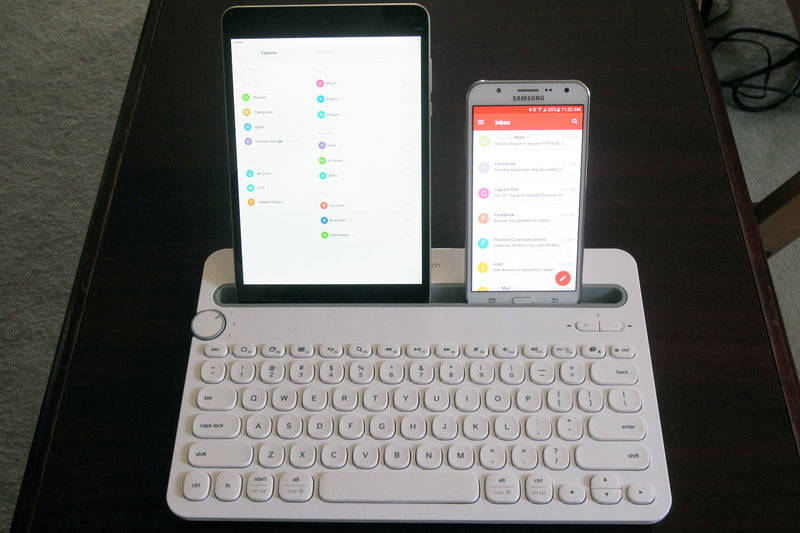
The apparent advantage of the K480 is its ability to hold a smartphone or tablet at an angle suitable for reading. At the same time, this adds to the keyboard’s dimensions and mass. If the K380 were not available, I am sure that I could live with a K480.

Like the K480, the K780 can also hold a smartphone or tablet in its grasp. If both the K380 and K480 were unavailable, I would probably still reject the K780. I do not, and never have, understood the appeal of numeric keypads. I make an exception for those unfortunate people who have to enter large quantities of numeric data regularly, and who may find a keypad user friendly. However, that involves very few people. For most users, and from an ergonomic perspective, keypads require the movement of hands away from the keyboard, a positioning of hands on the keypad. At the end of its use there is a similar need to reposition hands once again on the keyboard. Personally, I have no issues with entering numeric data using the number keys on a K380. (Yes, I typed all three of those numbers in without repositioning my hands, or making any errors.)
This weblog post was updated 2021/12/21. to eliminate Deeds from the title. This post formed part of a Needs, Seeds and Weeds website that belonged to my daughter, Shelagh. In addition, other things are also out of date, or my opinions have changed. Apart from the title, updating the text to a block format and other minor formatting changes, the text above this paragraph remains as it was before. Any significant content changes are found below this paragraph.

