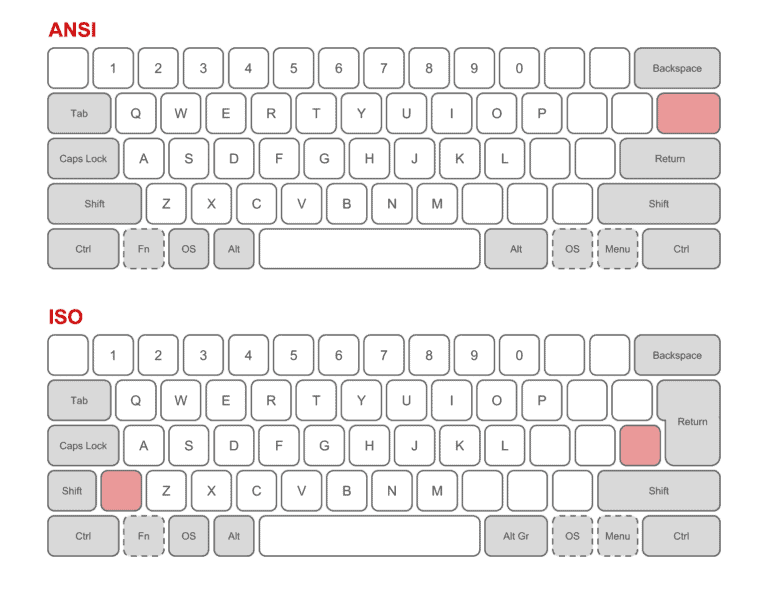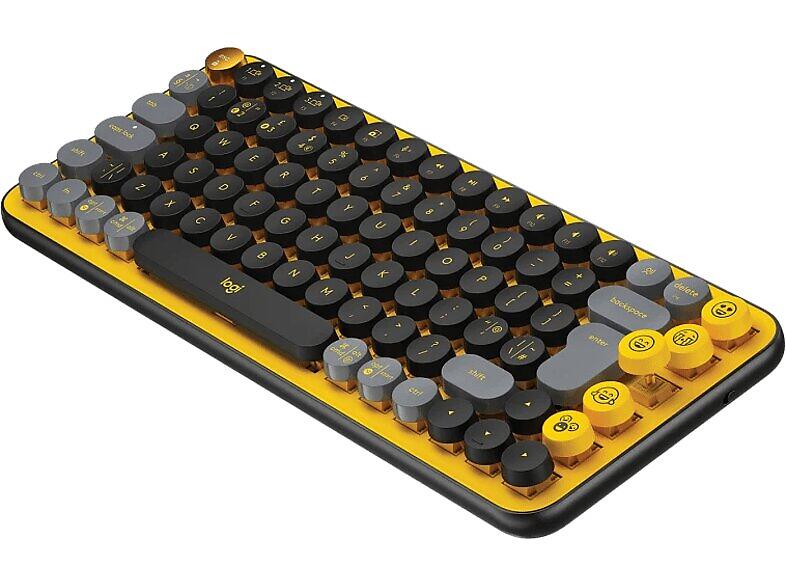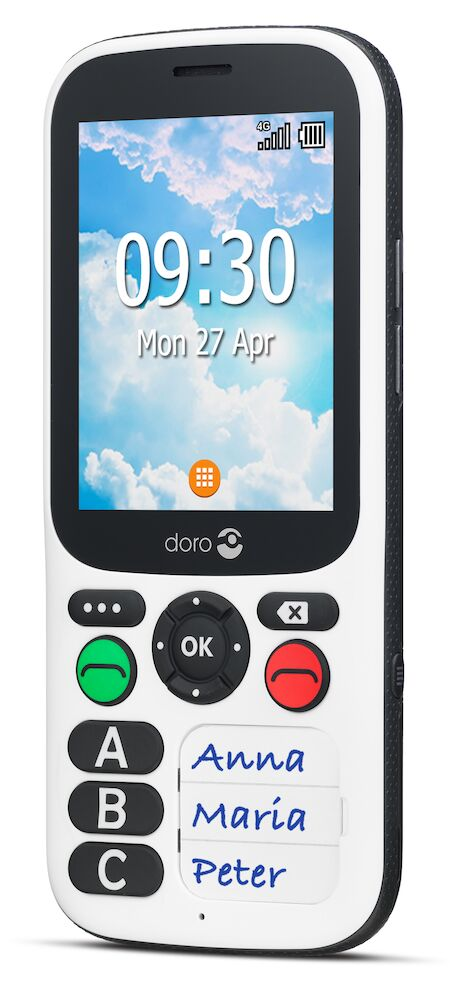I ain’t perfec, and neither is software. One of the challenges people face is how they frame software, and its imperfections. In some conversations, it seems that users ascribe religious attributes to it. They worship the technology, are willing to forgive some of it sins and sinners, but condemn other sins, and crucify these sinners. This is true of operating systems (OS), programming languages, web browsers, almost every form of software. I attempt to be a software agnostic.
Ideally, what I want to do in this post, is explain how competent computer scientists/ software engineers approach problems. To begin with, it would be useful/ appropriate to look at how they learn to be professionals. After an initial programming course, the next step is often a course in algorithms and data structures. Students learn how to frame problems in terms of these key elements. After one gains a basic understanding of these, the student is expected to learn, in depth, about how data is organized, and how programs are written. One of the answers to both is, in a database. There are many different types of database systems. There are also courses about computer hardware, operating systems, and system design.
Within a software engineering education, there are certain people and texts that have come to prominence. These are examined critically. In this post several of them will be mentioned.
Ted Codd (1923 – 2003) expressed database theory in thirteen rules, numbered from 0 to 12. These defined database management system requirements, for a database to be considered relational. Yes, computing professionals have abandoned non-relational databases. In 2024, they only work with relational data bases! These rules were presented in 1970, and updated in 1974. In 2024-12, the most popular database engines are: Oracle Database, MySQL, Microsoft SQL Server, PostgreSQL, Snowflake, IBM Db2, SQLite, Microsoft Access, Databricks and MariaDB.
Relational databases store data in tables. A database can consist of several/ many tables. A table has columns, with the same type of data stored in each column. Each record forms a row. A primary key is a field in a table used to identify that record. The point here, is that the primary key has to be unique.
One of the most important rules is to avoid redundancy. Duplicate information in a database schema = the structure of a database described in a formal language, can lead to inconsistencies. If the same data is stored in multiple tables, there is a risk that it will be updated in one table but not in others, resulting in discrepancies, which is a polite term for errors.
Open Source
Generally, I use the term open-source to describe software that is designed for anyone to examine, use, modify and distribute as they see fit. It is often developed collaboratively, by corporate partners or groups of people, who may be professionals, or talented amateurs. There are also examples of a single person developing all of the code for a project/ app. Other people want to emphasize that it is software that can be obtained without cost, so they refer to it as free and open source software (FOSS).
It is inappropriate to abbreviate open-source as OS, because that is the common, accepted abbreviation for operating system. So today, FOSS is most often used.
At one time FOSS was only advocated by long-haired, un-showered, left-leaning hippies. That was a long time ago. Now mega-corporations have discovered that using FOSS programs can reduce their costs significantly, and increase profits they can give to shareholders. The main idea is to make something appropriate once, then let everyone use it.
Yet the world of FOSS is changing in other ways. Simple programs are evolving into multi-task commodities (yes, that is the term often used) not to solve problems in a better way, but to make overarching products. Before, it was more common for a program to solve a limited task, appropriately. Unfortunately, this increased scope frequently results in badly designed programs that function poorly in practice. In addition, security and related issues arise, since solutions suitable for a product with limited capabilities, may be unsuitable and with multiple issues, that are increasingly overlooked, with an expanded product.
The FOSS ecosystem has contended with problems of scale and complexity at the same time FOSS has become increasingly important. In server environments, especially, there is no need for multiple vendors to produce competing products. Thus, they often work together to make a product that suits all of their needs.
Software is difficult, and it can make life more difficult because some decision makers do not understand how to evaluate it. Instead, they think that purchasing something can be a quick way of solving their challenges.
Software complexity and growth rate have exasperated traditional open-source governance models. New approaches are needed, but they also need to be evaluated to determine which offer improvements over existing systems.
FOSS participation is declining, in terms of funding, headcount and other metrics. Some for-profit organizations are invading FOSS domains. They offer free software that solves some challenges, but then sell paid solutions, for anything beyond that minimum. This is often referred to as freemium.
Meanwhile, cyber threats keep evolving, with many open-source projects becoming targets for malicious activity. Users are more vulnerable, exposed to more vectors = ways of attacking, than ever before. Attackers are big, smart, nimble yet patient. This leads to more intricate strategies, resembling games. When attacks occur, they give greater rewards to the perpetrators. Attacks provide not just economic, but political, profits. It is often claimed that the North Korean and Russian state are involved in some of these.
The increasing storage of data in clouds = someone else’s server, and the increased use of Software as a Service (SaaS) creates new challenges. This effectively means that what amounted to cultural diversity is being replaced by layers of technical and organizational monocultures that may enable attacks.
Users can assist with FOSS. Those with programming and other technical skills can contribute code. Those with user experience, can review products. Everyone can use FOSS.
Meanwhile, organizations have reduced their computer-system expertise. They shift capital expenditures to operating expenses, and depend on cloud vendors for security. This is delusional, as these cloud vendors do not guarantee any security, apart from some best-effort propaganda. Similarly, when organizations use off-the-shelf hardware and software solutions, these are often a mix of FOSS and commercial software, that create elaborate attack surfaces, yet whose components and interactions are accessible and well understood. This allows attackers to hide in the open.
Operating systems
The most fundamental type of software is the operating system (OS). A device has to have one in order to run other software. Different operating systems are required for different purposes, so people are expected to know how to use these different operating systems on their phone/ tablet, laptop/ desktop, media player and server. There are also specialty operating systems for real-time systems, including robotics.
It is often stated that people are influenced by the history of devices that they use. The first computer I used was an International Business Machines System /360. I am unsure which model, or even the type of operating system. There were several available: Basic Operating System/360 (BOS/360), Tape Operating System (TOS/360), and Disk Operating System/360 (DOS/360). I was using it to learn SPSS = Statistical Package for the Social Sciences. Then I took a course in programming, based on PL/1 = Programming Language One, from IBM.
After that I used a number of different mini-machines. First there was a Hewlett-Packard in the 2100 series, probably a 2100S, with the “Real Time Executive” operating system, (RTE). In Molde, in Norway, I began using a Digital Equipment Corporation (DEC) VAX-11/ 780, with a VAX/VMS operating system. I became very familiar with this machine, and used it extensively for many different purposes, including the construction of data base systems as well as simulation models. When we moved to Bodø in 1985, Norsk Data NORD-500 machines were used, running the Sintran III operating system.
When I took a position in Steinkjer in 1988, they were in the process of migrating from Norsk Data to Digital Equipment. I saw first hand how inappropriate purchasing decisions could be made. First, the college was told about the PRISM project to produce updated VAX machines, accompanied by the MICA project, which intended to consolidate VMS and ULTRIX into a single operating system. The school believed this was actually happening. They ordered workstations of type DECstation 3100, specifically designed and built to run a UNIX system, ULTRIX. They then discovered that no version of the VMS operating system would be released for the DECstations. They would not integrate with the other VAX utstyr, they had also ordered. The key takeaway is never to believe computer sales people. There is just too much vaporware that never emerges!
Fortunately, the Norwegian government had another mission, to bail out the faltering Norsk Data. They provided colleges with free money to buy lots of Nord computers to save the company from bankruptcy. So more expensive computers were bought. The Sintran operating system was modified so that it could mimic UNIX.
None of the above computers have any relevance today. This is the way of technology. For almost sixty years I used ICE = internal combustion engine vehicles. Then I switched to an electric vehicle. I have no intention of going back. All of those years of gearing with a manual transmission are history. Similarly, my keypunch experience has no relevance in terms of computing today. Surprisingly, my touch-typing skills learned starting in ca. 1963, are fully relevant today.
UNIX
Modern computing begins with Unix developed at Bell Labs research centre in New Jersey in 1969. A consensus was emerging in the computer world that having a handful of companies each producing a computer with its own OS, was counter productive. It just took time for an appropriate OS to emerge. There have come out some important books about computing that point towards open standards.
There were books that attempted to expand systems thinking beyond computers, two of which were written by Donella Meadows (1941 – 2001). These were Limits to Growth (1972) and Thinking in Systems: A Primer (1993/ restructured by others 2008). The major problems of the world = war/ hunger/ poverty/ environmental degradation are due to system failure. They cannot be solved piecemeal by fixing any one piece in isolation. This lesson has not been learned.
In terms of computing the most influential book of my list is Tracy Kidder’s (1945 – ) The Soul of a New Machine (1981). It explains the drama/ comedy/ excitement/ boredom/ exploitation of workers by a company bringing a new microcomputer to the mass market. This book explains a common attitude of start-ups, a total unconcern about the physical and mental health of employees, who are regarded as replaceable cogs in a machine.
Andrew S. Tanenbaum (1944 – ) wrote Operating Systems: Design and Implementation (1987) with Albert S. Woodhull. This book introduced me to operating system principles. While the source code for MINIX was included as part of the book, my own computer science education required me to construct my own operating system as a semester project. In addition, I also had to implement a compiler for a language resembling Pascal (1970), developed by Niklaus Wirth (1934 – 2024).
At this point, one should probably mention Wirth’s law, which is an adage = a saying that sets forth a general truth. This one states that software is getting slower more rapidly than hardware is becoming faster. Wirth discussed it in A Plea for Lean Software (1995). Pascal was based on Algol 60 = Algorithmic Language (1960). In Norway, this formed the starting point for Simula = Simulation Language, developed in Oslo, and often called the first object oriented language.
Back at Bell Labs, Brian Ritchie (1941 – 2011) created the C programming language, and with Ken Thompson (1943 – ) developed the Unix operating system. Sometimes inventors are not the best people to explain their inventions, so it was fortunate for these two that Canadian computer scientist Brian Kernighan (1942 – ), was better able to write about Unix and the C programming language.
I have learned several additional languages including: Objective C (1980) developed by Brad Cox (1944 – 2021) and Tom Love (? – ?), Smalltalk (1972) designed by Alan Kay (1940 – ), Dan Ingalls (1945 – ), Adele Goldberg (1944 – ) and others, at Xerox PARC = Palo Alto Research Center; and Prolog (1972) by Alain Colmerauer (1941 – 2017).
PCs
By 1985, almost everyone of a certain age with technical interests had discovered personal computers. One of the schools where I was working had ordered a computer lab worth of Apple II clones. Yet no one knew how to use them! I paid for our first family computer by teaching an introductory computing course to the teachers. The local Amiga distributor invoiced the school for the course, and in time we received an Amiga 2000.
At about the same time IBM compatible personal computers were becoming more popular, and encroaching on the Apple II market. By 1984 Apple had seen the writing on the wall, and had produced a more advanced Macintosh computer. At the time, both Macs and PCs were too expensive for secondary schools. The operating systems in IBM and other personal computers were referred to as PC- and MS-DOS, respectively. They were both renamed variants of 86-DOS, owned by Seattle Computer Products, written by Tim Paterson (1956 – ). Its development took six weeks. It was a clone of Digital Research’s CP/M used on Apple II machines and clones, ported to run on 8086 processors. In addition there was improved disk buffering and a new file system.
Windows
Microsoft released Windows 1.0 on 1985-11-20, as a graphical operating system shell for MS-DOS in response to the growing interest in graphical user interfaces (GUIs). To begin with, this was just for people with special interests. Windows took off in 1990, with the release of version 3.0.
With the exception of an iMac, used to teach students studying media and communications, the work computers I have used ran various version of Windows. XP is the version I liked best, followed by 7. I was assigned 8 when I retired.
The latest variant, Windows 11 was released 2021-10-05. For the past several months, Microsoft has been encouraging a transition from Windows 10 to 11. At the same time, they have said that hardware will have to meet specific capabilities in order to allowed to upgrade. End of support for Windows 10 is scheduled for 2025-10-14. Except, one can pay for a one year delay, perhaps longer.
Shortly after Windows 11 came out, Microsoft and Intel found compatibility issues with Intel Smart Sound Technology (Intel SST) on 11th Gen Core processors running Windows 11. Microsoft applied a compatibility hold on affected systems, preventing those PCs from upgrading to Windows 11. Now, over two years later, Microsoft has resolved the issue and cleared a path for those computers to run Windows 11.
Windows 11 has minimum system requirements. An attempt to install it on other PCs will result in the installer refusing. There are unofficial ways to bypass this, but they are not for the faint at heart!
Users of Windows 7, 8, 10 or 11 may want to use Winaero Tweaker, a freeware app created by Sergey Tkachenko. It is an all-in-one application that comes with dozens of options for fine-grained tuning of various Windows settings and features. To encourage Windows users to consider Tweaker, I have listed several categories of its features here: Shortcut tools; To launch an app as Administrator without a UAC confirmation; To directly open any Control Panel applet or system folder; To directly open any Settings page; To create shortcuts to the classic Shut Down Windows dialog (Alt+F4), and Safe Mode; To remove or customize the shortcut arrow overlay icon; To remove the ” – shortcut” suffix; To remove blue arrows from compressed files. Manage Windows apps and features: Restore classic Windows Photos Viewer to use it instead of Photos; Restore the classic sound volume pop-up slider. Permanently disable Windows Telemetry and Data Collection; Permanently disable Windows Defender; Permanently disable Windows Update; Disable ads and unwanted app installation (Candy Crush Soda Saga, etc); Enable the built-in Administrator account. Enable automatic Registry backup; Change drag-n-drop sensitivity; Disable Action Center and notifications; Reset icon cache; Reset all Group Policy options at once. Networking options: Change the remote desktop port. Make mapped drives accessible for elevated apps; Tune up Windows appearance; Customize folders in This PC; Customize entries in Navigation Pane in File Explorer (in the left pane); Rename and change the icon for the Quick Access entry; Increase the taskbar transparency level; Show time seconds in the taskbar clock; Disable blur for the sign-in screen; Customize fonts, and the Alt+Tab dialog appearance; Change the title bar color for inactive windows; Add handy context menus using a huge set of presets, e.g. to switch a Power Plan with one click, open a Command Prompt, add a Settings cascading menu – plenty of them; Hide default entries from the context menu, e.g. Edit with Photos, Edit with Paint 3D, etc.; Add ‘Run as Administrator’ to VBS, MSI, CMD and BAT files; Change the default app for the Edit context menu entry for images.
Mac OS
System Software = Mac OS = Classic Mac OS ( retronym) was a series of operating systems developed for the Macintosh family of personal computers by Apple Computer, from 1984 = System 1 to 2001 = Mac OS 9. It is credited with popularizing graphical user interfaces.
It was based on concepts from the Xerox PARC Alto computer. The Alto was conceived in 1972, in a memo written by Butler Lampson (1943 – ). It was inspired by the Stanford NLS = oN-Line System, developed by Douglas Engelbart (1925 – 2013), released in 1968-12-09. The Alto OS was made by Chuck Thacker (1943 – 2017). This was the first computer that used a mouse-driven graphical user interface (GUI), Mac OS consisted of a Macintosh Toolbox ROM and a System Folder = a set of files loaded from a disk.
The Berkeley Software Distribution (BSD) was a Unix operating system developed and distributed by the Computer Systems Research Group (CSRG) at the University of California, Berkeley beginning in 1978. It began as an improved derivative of AT&T’s original Unix that was developed at Bell Labs, based on the source code that, over time, was replaced by its own code.
After Steve Jobs (1955 – 2011) was fired as CEO of Apple in 1985, he started NeXT, and developed the NextStep, an object-oriented, multitasking operating system based on the Mach project at Carnegie Mellon University in Pittsburgh, that ran from 1985 to 1994, The end results was the Mach 3.0 microkernel. It was developed as a replacement for the kernel in BSD.
OpenStep was an object-oriented application programming interface (API) specification developed by NeXT. It was written in Objective C, and released 1994-10-19, providing a framework for building graphical user interfaces (GUIs) and for developing software applications. OpenStep was designed to be platform-independent, allowing developers to write code that could run on multiple operating systems.
By 1997 Steve Jobs was back in Apple’s good graces, and had become Apple’s CEO once again. In 1996, Apple Computer had acquired NeXT. Apple merged the user interface/ environment from classic Mac OS, with NeXTSTEP and OpenStep to create Mac OS X. All of Apple’s subsequent platforms since iPhone OS 1 were then based on Mac OS X. This was later renamed macOS.
Linux
Wikipedia tells us that Linux is a family of open-source Unix-like operating systems based on the Linux kernel, an operating system kernel first released on 1991-09-17, by Linus Torvalds (1969 – ). Linux is typically packaged as a Linux distribution (distro), which includes the kernel and supporting system software and libraries—most of which are provided by third parties—to create a complete operating system, designed as a clone of Unix and released under the copyleft GPL license.
There is a lot of hype from computer manufacturers to use Microsoft Windows operating systems. Having consumers buy it, undoubtedly adds to their profits, especially when it is almost impossible to buy a low-priced computer without Windows.
Microsoft is currently requiring people with older hardware, that runs on Windows 10, to buy new, computer hardware that is compatible with the Windows 11 requirements. This can be expensive. Another approach is for Windows 10 users in this situation, is for them to try a user friendly version of Linux to see if they feel comfortable with it. One such OS is the latest version of Linux Mint with the Cinnamon desktop.
A trial version can be explored by making a live version, which means copying a bootable version of Linux Mint onto a USB flash drive/ memory stick/ thumb drive. By booting up from this drive, Linux will be available. Those who, after this trial, feel uncomfortable using Linux do not have to do anything, except to avoid booting up from the USB drive again. Those that find they prefer Linux can, at some point, install it on their machine, either alone or as part of a dual-boot system with their original OS. The memory stick can then be used to boot Linux on other computers. Linux is particularly well suited for older hardware.
One of the main characteristics of an operating system is its file system or, in the case of Android, the lack of such a system, as it is up to each app to decide how its data is to be organized. At Cliff Cottage, we use a variety of file systems. On most machines, we use ZFS, previously known as Zettabyte File System. It was originally released in 2006. There are some challenges with it, or more correctly with TimeShift, a program that allows users to reset their hardware, after updates, to a prior point in time. TimeShift does not work with ZFS.
On some other machines there is btrfs = better/ butter file system,
Spyware
The content here began after Jeffrey Paul, hacker and security researcher living in Berlin, wrote, “… that in the current version of the macOS, the OS sends to Apple a hash = unique identifier, of each and every program you run, when you run it. Lots of people didn’t realize this, because it’s silent and invisible and it fails instantly and gracefully when you’re offline…. Because it does this using the internet, the server sees your IP [address], of course, and knows what time the request came in. An IP address allows for coarse, city-level and ISP-level geolocation, and allows for a table that has the following headings: Date, Time, Computer, ISP, City, State, Application Hash…. This means that Apple knows when you’re at home. When you’re at work. What apps you open there, and how often.”
This is not a unique problem for mac users. There are similar challenges with trackers on other operating systems. Paul continues, “Who cares?” I hear you asking. Well, it’s not just Apple. This information doesn’t stay with them…. requests are transmitted unencrypted. Everyone who can see the network can see these … This data amounts to a tremendous trove of data about your life and habits, and allows someone possessing all of it to identify your movement and activity patterns. For some people, this can even pose a physical danger to them. Now, it’s been possible up until today to block this sort of stuff on your Mac [with Little Snitch]…. The version of macOS that was released today [well, over four years ago: 2020-11-12], 11.0, also known as Big Sur, … prevent[s] Little Snitch from working the same way.”
Fortunately, this issue was resolved when Little Snitch 5 was launched. That said, people should be concerned about what their operating system is doing. Personally, living in Norway, I am less concerned about big government watching my activities, than I am of big business. This is the main reason why I encourage people to use open-source software, when possible. People living in anything approaching an authoritarian regime have to be vigilant. The content presented here is suitable for politically active people living in full democracies, where such activism is not a life threatening activity.
In each their own way, corporations, such as Alphabet (owners of Google), Amazon, Apple and Meta (owners of Facebook) dominate vast zones of the world wide web, with multiple trackers following (or at least attempting to follow) everyone’s movements through cyberspace. YouTube, an Alphabet subsidiary, can suggest new videos based on each individual’s entire cyber footprint, and not just visits to YouTube. Facebook is even worse, by asking rhetorical question about whether one knows Josephine Doe. Of course the user does, otherwise they wouldn’t ask! This situation arises despite every web browser in use being equipped with the latest in ad-blocking and anti-tracking software. Why? Well, the Corporatedom doesn’t respect privacy rights, necessitating this web-log post.
Personal comments
Our laptops continue to use Linux Mint, but upgraded to version 22. While we attempted to use a dual boot system with Windows 11, this proved impossible. So we upgraded our file system to ZFS – which is what we use on our server.
We intend to install Windows either on a dedicated machine, or as a virtual machine, at some unspecified point in the future. There are certain products that refuse to work under any other system than Windows. We have two: a library catelogue system, and a slide scanner. The system requirements for these are flexible. They will work with almost any version of windows, including outgoing 10, current 11, outdated 7 or ancient XP.
For sentimental reasons, and its connection with Mandrake Linux I would like to have one machine running the latest version of Mageia. Mandrake can be considered its forerunner, but with other intermediate steps. Mandrake was released in 1998, by Gaël Duval, mentioned above, to provide an easy-to-use Linux. In 2005-04, Mandrakesoft (as the company was then called) acquired Conectiva, a Brazilian-based company that produced a Linux distribution for Portuguese- and Spanish-speaking Latin America. As a result of this acquisition and a legal dispute with Hearst Corporation about the name Mandrake, the company changed its name to Mandriva. Mageia was formed as a fork of Mandriva in 2010. This occurred as the Mandriva subsidiary responsible for it, was declared bankrupt, and its assets liquidated. Mageia Version 1 was launched in 2011. Version 9 was launched in 2023-08. It still has not been installed on any of my machines.
Android & iOS
Android started in 2003 by Android, Inc., in Palo Alto, California. It was purchased by Google in 2005. Android 1.0 was released 2008-10. Unfortunately, a smartphone is nothing without its apps. Android software development is the process by which applications are created for devices running the Android operating system. Android apps can be written using Kotlin, Java, and C++ languages using the Android software development kit (SDK), while using other languages is also possible. However, all non-Java virtual machine (JVM) languages, such as Go, JavaScript, C, C++ or assembly, need the help of JVM language code, that may be supplied by tools, likely with restricted API support. Some programming languages and tools allow cross-platform app support for both Android and iOS.
iOS (formerly iPhone OS until version 4) is a mobile operating system developed by Apple exclusively for its mobile devices. The first-generation iPhone, was launched 2007-06-29. Major versions of iOS are released annually; the current stable version, iOS 18, released 2024-09-16.
It is the operating system that powers many of the company’s mobile devices, including the iPhone, and is the basis for three other operating systems made by Apple: iPadOS, tvOS, and watchOS. iOS formerly also powered iPads until iPadOS was introduced in 2019, and the iPod Touch line of devices until its discontinuation. iOS is the world’s second most widely installed mobile operating system, after Android.
Our hand-held devices continue to use Android as their primary OS. Android V13 is the operating system used on our Asus Zenfone 9 smartphones. Our son Alasdair uses this on his Samsung Galaxy, and our daughter Shelagh uses this on her Google Pixel. I never expect to be as comfortable using a hand-held device, as a computer. However, I do manage to use it, and the installed apps.
Hand-held devices (HHD): While some people refers to these as phones, telephony is only one use. For some, a smartphone or tablet is the only computing device used. Android may be open-source, but it also has a lot of proprietary input from Google and phone manufacturers. Personally, I kept threatening to go over to /e/, an e.foundation variant of open source Lineage OS. This would have been easy with a Fairphone. However, quality issues with that device are keeping me in the Android camp, for some additional years.
While I wrote about using a de-googlized Android OS from the e foundation, developed by Gaël Duvait, it has not been installed. I intend to try it out on one of the retired Xiaomi Pocophone F1s some time in 2025.
Apple also makes smart phones, tablets and other devices that need an OS. For larger computers, Apple offers MacOS. For other products, their solution is iOS for iPhones, iPadOS for iPads, watchOS for Apple Watches, and tvOS for Apple TVs. Each system is designed to optimize the user experience on its respective device.
Sometimes there are other factors than age that prompt a hardware change. The fact that we have an electric vehicle (EV), where much of its control is based on the use of hand-held devices, prompted us to buy new ones some months in advance of the EV’s arrival. We opted for two identical Asus Zenfone 9 devices. Our children have opted for Apple, Pixel and Samsung devices,
Laptop/ Desktop: The lifetime of a laptop computer varies with the individual using it. Take one resident user at Cliff Cottage, Trish. She used one laptop for over 7 years without any major issues. At one point her hard-disk was replaced because it was full, and she was encouraged to install one with a larger capacity. In contrast, another resident user, Brock, has managed to go through four different computers in the same time-period. He has multiple lame excuses to explain why none of these worked out.
Many users find that the main problem with Windows is not the lack of software, but excessive quantities of bloatware = Software with large, often unnecessary features, including some that spy on users. These features can make a machine slow/ unwieldy/ inefficiently, using excessive amounts of memory or disk space.
Because people differ in their needs, it is difficult to list all of the user programs/ software/ applications/ apps people need on their personal computers. Many of the most important programs come installed with the operating system. Additional programs can be installed using the Software Manager. To find additional/ useful/ important open-source programs, Alternative to, allows people to compare programs that may be useful.
Tails
The most basic way to achieve more privacy is to select an appropriate operating system, such as Tails. Tails is a security-focused Debian-based Linux distribution aimed at preserving privacy and anonymity against surveillance. It can run on almost any computer from a USB stick.
A live system contains a complete, bootable operating system, usually with writable storage that allows for customization, including the installation of software packages. They can save settings, and can be used for system administration, data recovery, or test purposes.
Tails lets users be anonymous on the Internet, and helps circumvent censorship. It does so by forcing all connections to the Internet to go through the Tor network. It leaves no trace on the computer unless explicitly ordered to do so by the user. It uses state-of-the-art cryptographic tools to encrypt your files, emails and instant messaging.
Despite being the best, and simplest solution, most users are reluctant to use Tails. They deliberately select a second best solution, because they are unwilling to set themselves into a new operating system, slightly different from the one they are currently using. Yes, the writer of this post is also in precisely the same situation.
Operating System Conclusion
A lot of ink has been used here to comment on operating systems. An OS is important because they are at the heart of computing. Yet, they also bring forward a lot of emotion. In some respects they are like brands of cars. People may argue that a particular brand is better than another, but many people would set aside these prejudices if they were confronted with a choice between no car, and a car of their least favourite brand. Most people would prefer to have a computer/ smartphone with the worst possible OS, than not to have one at all.
Similarly, I don’t think anyone really wants an old OS version. They are just not appropriate to meet user needs. This means that Windows XP is the earliest OS that should ever be considered. Windows 7 is probably a better choice. The latest version of Linux Mint, is probably more appropriate than either of these two, but there can be cases where one needs a Windows operating system. In our household there are two: for a library system, and to digitize slides.
Web Browsers
Most well-known browsers are controlled by these large corporations: Apple offers Safari; Google has Chrome; Microsoft has Edge, and previously provided Explorer. Mozilla Firefox is an exception. It is not owned by big tech. However, Google has provided financing. For most people, Firefox is gudenuf to use.
Here at Cliff Cottage we use Firefox on all of our machines, but also have Brave, as an alternative. Brave provides shields that automatically block ads and trackers. This means that Brave loads sites faster than most other browsers. Shields also offer additional protection by blocking malicious webscripts. When possible, HTTP connections are automatically forced to become HTTPS connections. This is because HTTPS sites use a secure encryption protocol to protect user traffic, whereas HTTP is unsecured.
Browsers needs to be able to protect users from: Phishing sites, deceptive websites that mimic legitimate websites in an attempt to get users to provide personal information; web trackers/ cookies, internet scripts that follow users browsing habits from site to site, sharing browsing data with hackers, advertisers and others; spyware/ adware, embedded malware, usually in a browser, that captures data and/ or redirects searches to unwanted sites; keyloggers are malware used to take screenshots of computer content or to harvest keystrokes; malicious ads that direct users to unsafe sites. There are other behaviours, but those are the main ones in 2024.
Android & iPhone Browsers
Firefox Focus is an open source browser from Mozilla, available for Android and iOS smartphones and tablets. It improves browsing speed and protects users’ privacy by blocking online trackers, including third-party advertising. It checks all URLs against Google’s Safe Browsing service to help people avoid fraudulent sites. Firefox Klar is a modified flavour of Firefox Focus, with telemetry disabled. It was initially released for German-speaking countries. For those with serious privacy concerns this is the only flavor to use.
One of the challenges with Brave is that the features differ, depending on the type of device used. For example, in 2021 iOS users – but not Android users – got access to Brave Playlist, which allows them to save media such as music and videos to playlists. So, instead of bookmarking a song or video in Brave, users can view/ hear content offline (for an unknown to me, but limited period). Brave saves content in a format that’s only compatible with the Brave Media Player and can only appear on the device you saved it on. It cannot be downloaded to other devices.
Chromebook Browsers
Many Chromebook users will also want to consider Firefox Focus, running Android apps. While Crostini Chromebooks allow the use of Linux apps, these features are still being developed, and there are challenges. For most systems, the Linux sound system doesn’t work, either on media players or the Linux version of Firefox ESR. Some programs, like LibreOffice, work well, others don’t work at all. In general, Linux programs can’t recognize USB devices, which can be a problem is content has to be stored. In general, there are workarounds for this problem.