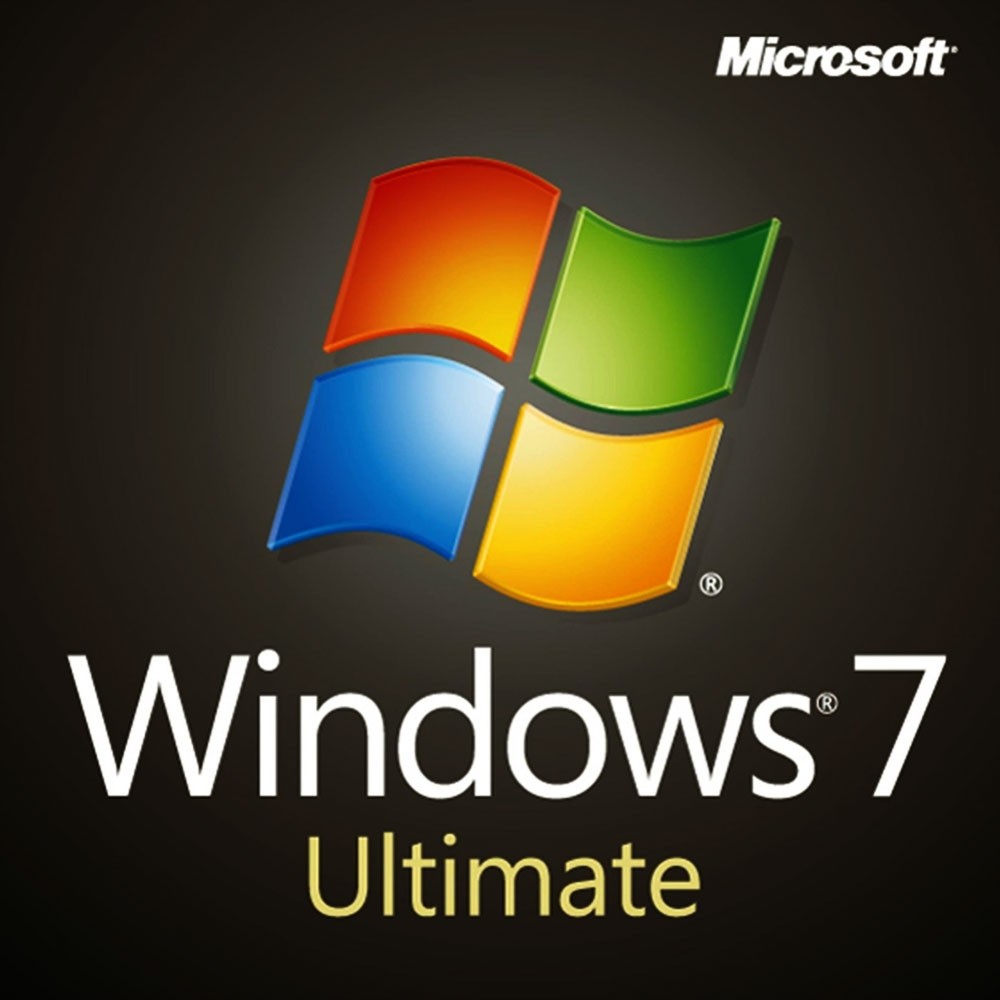
This weblog post was written to discuss the situation facing people currently using Windows 7, and who will find themselves without support after 2020-01-14.
Summary: If you currently run Windows 7 your machine soon will be insecure. If you intend to keep older hardware, you will probably have to transition to a Linux distro because that hardware won’t be able to handle Windows 10. If you intend to upgrade the hardware, you may still prefer to transition to something like Linux Mint, because the learning curve will be gentler. Windows 7 is closer to Linux Mint, than it is to Windows 10.
If you are still running Windows 7, you are not alone. Many are in the same end-of-live situation. It is requiring many people to rethink their operating system strategy. Should they keep on using Windows 7, or upgrade to Windows 10, which may require a hardware investment, or should they keep the same hardware and go over to something like Linux Mint? Chris Barnatt has three videos where he discusses the challenges facing Windows 7 users. The first from 2018-08-26 deals with a transition to Linux Mint for Windows users. The second from 2019-11-17 is about hardware that allows for a quick change of drives between the two operating systems. The third from 2019-12-22 shows what Chris is planning to do. Yes, it includes keeping Windows 7, but disconnecting it from the internet. Don at Novaspirit Tech also has some insights. Heal My Tech provides an alternative view.
There are also a large number of other Linux distros that could be selected instead of Linux Mint, but there is only a short window of opportunity left to experiment and make a selection. Distros can be tested by running them as a virtual machine, or running them from a memory stick.
VirtualBox is open-source and can run on a Windows 7 host machine. Multiple guest operating systems can be loaded, started, paused and stopped independently within its own virtual machine.
I used Windows regularly because my employer insisted on it. This situation ended upon my retirement at the end of 2016. Looking back, Windows XP was my favourite Windows version, even though it only reaches warm on a scale ranging from cold to hot. My opinion of Windows 7 is that it ranks luke-warm, but definitely much warmer than the cold assigned to Windows 8 and 8.1 (the last version I was compelled to use).
Here is part of the Windows timeline. Certain versions are deliberately missing: Windows XP, codenamed Whistler – after the British Columbia mountain and resort, was released in 2001, supported until 2009 with extended support lasting until 2014. Windows 7 (Blackcomb – another BC mountain) was released in 2009, supported until 2015, with extended support ending this month, 2020-01-14. Windows 8 (no codename) was released in 2012, and version 8.1 (Blue) in 2013. Regular support ended in 2018, and extended support will end in 2023. Windows 10 (Redstone) was released in 2015, and is currently supported.
These days, irregular use of Windows 10 is required because another resident has a computer with Windows 10 installed, an Asus ZenBook laptop, and I seem to have some maintenance responsibilities. I have tried to find Linux equivalents for all of the software she uses regularly, but have not been able to port her library management system (BookCAT), and catalogue of almost 4 000 paper books to anything open-source. I find Windows 10 not just complex, but also confusing, and grade it frosty.
I have also used MacOS, in the 1990s when we owned up to several different Apple Macintoshes, then at school in the early 2000s, when I was teaching Media and Communication. Most recently, I used it when I inherited a MacBook Pro from my kind daughter, along with an iPhone 5S in 2015. I liked the operating system, and ranked it balmy, slightly above Windows XP. Yet, vendor lock-in prevents me from ranking it any hotter, and from going out and buying anything with an Apple label. Walt Mossberg provides an overview of developments at Apple, over the past forty years.
Regretfully, I am an experienced Acer ChromeBook 11 user. This system receives the grade of frozen, if only because it refused to play sound with Firefox. It also had several other faults, so that one year and one day after purchasing it, I gave it away. Chrome OS essentially functions as a host for Google’s other products where all files and folders are stored in Google’s cloud. It exists solely so that Google can offer software-as-a-service (SaaS). Its vendor lock-in is far worse than Apple’s. This insight partially rehabilitated Apple in my eyes.
Microsoft with Windows 10 is, in this respect, also imitating Chrome OS. Microsoft Office 365 provides text processing/ spreadsheet/ presentation and other programs with files stored in Microsoft’s cloud. This is one reason I won’t allow it on my computers. I don’t want my personal work spread indiscriminately throughout the world, and I would have no idea what Microsoft is doing with it, and no guarantee that it is behaving properly.

