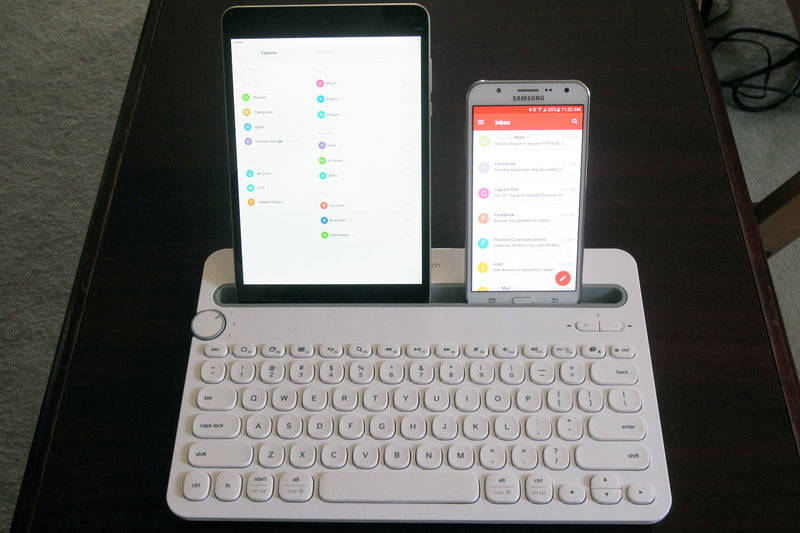Handheld devices and laptops do not need to attach input & output peripherals to operate. This is one attribute that makes them extremely portable and popular. Yet, neither portability nor popularity, in themselves, make them intrinsically better than less portable devices. Each device has to be examined in context of its intended uses. Unfortunately, Many portable devices make few concession to ergonomics.
This weblog post looks at peripherals that provide a better working situation for most people using a desktop device. Often, the same peripherals can be plugged into a laptop or a tablet. Advice on software to improve access or provide assistance will be provided next week (2020-03-10). Advice for people with specific impairments (vision, hearing, dexterity and/ or mobility) will be given in four weblog posts scheduled from 2020-11-24 to 2020-12-15.
Keyboard
The influence of the typewriter on the development of the computer keyboard cannot be underestimated. Yet, finding the typewriter’s original inventor is difficult. Journalist Joan Acocella (1945 – ) once estimated that significant contributions have been made to its development at least 52 times through history. However, the name typewriter began to be used in 1873 with the production of a Remington machine with a QWERTY keyboard.
Yet, the typewriter is not the only source of keyboard inspiration. The 1846 invention of the teleprinter/ teletype/ TTY by Royal Earl House (1814 – 1895) was also important, even if the 28 keys looked as if they belonged on a piano. A more typewriter-like keyboard for a teleprinter was invented in 1901 by Donald Murray (1865–1945). That same year Herman Hollerith (1860 – 1929) invented a keypunch, a machine that punches holes in paper.
The QWERTY keyboard was used because it was inefficient, making the machine less susceptible to jamming. There are keyboards formats that are faster. In 1936 Seattle educational psychologist August Dvorak (1894 – 1975) and William Dealey (? – ? ) patented the Dvorak keyboard, claiming it required less finger motion to write English, reduced errors, reduced repetitive strain injuries, increased typing speed and made typing more comfortable. People interested in learning why Dvorak is the better system are encouraged to read the Wikipedia article.
Part of the challenge of finding ergonomic keyboards is that some people may need additional features that only comes with software support. This means that if your specific host device is not configured for supported software, such users may not be able to use it optimally. Fortunately, in most cases, the keyboard will still work. For example, at the moment I use a Logitech K380 keyboard ($40) with my desktop machine, rather than a more ergonomic but more expensive ($130) Ergo K860 keyboard or the cheaper ($60) Ergo K350 model. I have found that the K380 fits my hands optimally.

Other people should examine the Ergo K860 to decide which elements of the keyboard, if any, they need. It should be noted that there are many other manufacturers of ergonomic keyboards than Logitech.
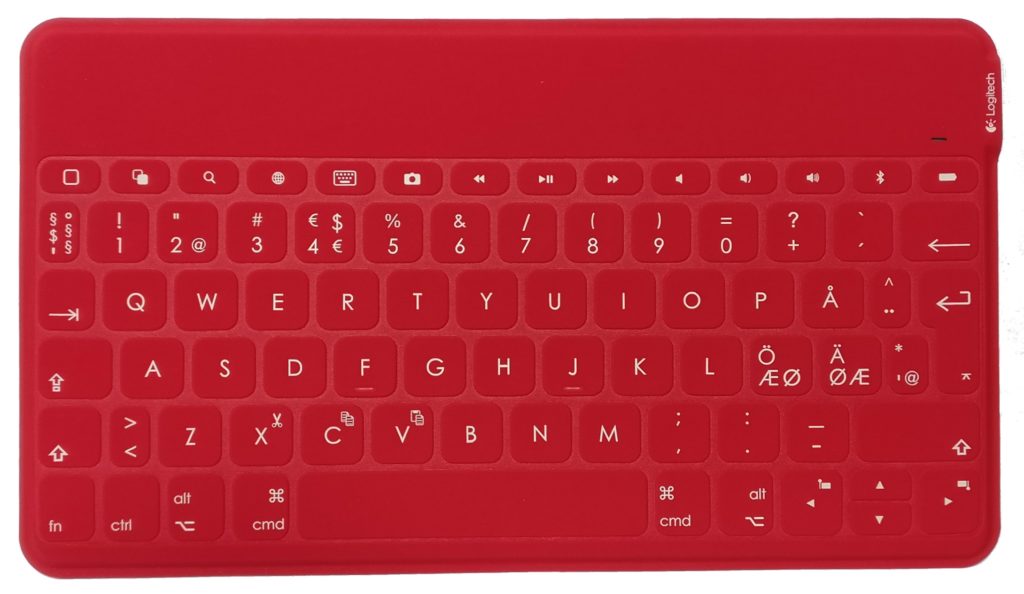
While ergonomics is important, it is not the only consideration in a keyboard. Despite dust control systems, a workshop can be a dusty place. Thus a less ergonomic, but waterproof and dustproof Logitech Keys-to-Go Bluetooth keyboard has been purchased for use in this environment.
Mouse
The mouse has its origins in a trackball invented in 1946 by Ralph Benjamin (1922 – 2019). The first pointing device resembling today’s mice included a 1963 design study by Douglas Englebart (1925 – 2013), and its implementation as a prototype in 1964 by Bill English (1938 – ). The 1973 Xerox Alto is regarded as the first modern computer to utilize a mouse.
The main challenge with using a computer mouse is the position of the hand(s). The natural position of the hand is closer to vertical, as if holding a saw, than horizontal. Logitech claims the ideal angle is 57°. When the hand is forced to turn further over (counter-clock-wise for the right hand) mouse operation becomes less comfort and can provoke carpal tunnel syndrome and other repetitive strain injuries. Its use can become extremely uncomfortable for people with arthritis. Thus, it is important to design a mouse to fit natural hand positions and movements.

There are a lot of ergonomic mice available. However, one of the best that is suitable for a wide range of users is the Logitech MX Vertical. Logitech claims it is effective in reducing muscle strain, and in reducing hand movement. It is made from rubber and aluminum. It can be used as a wired USB-C cable, or wirelessly using Bluetooth or with a Unifying USB-A dongle. One of the real challenges is finding an ergonomic mouse for someone who is left-handed.
Graphic tablet
There are times when a mouse is the wrong pointing device to use to input data. This is especially true when trying to work with graphics. While there are many products available, One by Wacom is inexpensive and simple to use, but not something a professional artist would aspire to. It connects to a computer with a USB cable. The active area is about 152 x 95 mm. Even though Wacom advises users to download drivers to PC and Mac computers, these were already installed on Linux Mint. Its pen is ergonomic, lightweight (no batteries), balanced, pressure-sensitive and comfortable to hold. It allows people to sketch/ draw/ paint/ edit graphic works, including photos.

Audio
Speakers, headphones and earbuds are often tethered to a host device. Some few use a 1/4 inch phone connector, dating from 1877. More often a 3.5 mm connector is used. These date from the 1950s, but were popularized in the 1964 Sony EFM-117J transistor radio. At one time they were universally provided in tip-ring-sleeve (TRS) versions offering stereo audio. USB connectors are also available.
Cordless headphones/ earphones receive a radio/ infrared signals from a Bluetooth, DECT, FM or Wi-Fi transmission link. The headphone is only part of a powered receiver systems.
Headphones are especially important in spaces that are shared. While primitive versions existed by 1906, the first fully functional headphones were invented by Nathaniel Baldwin (1878 – 1961) in 1910, and sold to the US Navy. John C. Koss (1930 – ) invented stereo headphones in 1958. Earphones aka earbuds have existed since at least 1984. They too are increasingly cordless. However, because of the small size of their batteries, they often run out of battery power, if used for long periods.
At this point it should be pointed out that open office landscapes typically create un-wellness. To understand the full implications as to why open offices are such a bad idea, people are encouraged to read The Open-Office Trap.
Note: A more extensive work on headphones is planned for 2021.
Display
The most sensitive and least adaptable peripheral is the display/ monitor/ screen. With a relatively shallow desk, an ideal screen size is probably 27″ (70 cm) or less. With a deeper desk, the size could increase to 32″ (81 cm), especially if there are a large number of windows that have to be open simultaneously. In-Plane Switching (IPS) technology should be used to provide accurate colour and a wide (up to 180°) viewing angle. It should be easy to height-adjust, tilt, pivot and swivel the display. In addition, the display should be flicker free and have reduced blue light, especially after dark. It can be advantageous for a display to have built-in stereo speakers. However, if the room is shared, headphones should be provided and used whenever two or more people occupy the room.

If the display cannot be positioned satisfactorily, then one must consider repositioning the desk. Ideally, a display should be placed at right angles to, or away from, windows and other light sources so it does not create/ reflect glare. Glare may cause eye strain. Once this is done, the display should be centred directly in front of the user.
Desks and chairs are usually not considered peripherals, but they are important for maintaining health, especially if one is going to be working with a device for many hours during the day. Many people find a height adjustable desk ideal, because it allows them to stand or sit depending on their mood. Height adjustments for growing children should made, say, two – four times a year. Adults should probably check things annually. Pregnant women may also want to make frequent adjustments.
Adjustments. Begin by sitting. First, adjust the chair seat height so that feet are comfortable on the floor. Adjustments to the back support can be made at the same time. Second, adjust the desk height so that hands feel comfortable on the keyboard and mouse. Note this position. Third, adjust the display/ monitor/ screen height so that it can be seen comfortably without strain. Place the top of the screen at or slightly below (0 – 30°) eye level. It should also be place about an arm’s length away from the user, so that the entire screen can be viewed comfortably. Fourth, stand and remove the chair. Adjust the desk height once again so the hands feel comfortable using the keyboard and mouse. Note this position. The display should need no further adjustment.
Purchasing/ Repurposing/ Disposal
Many people amass numerous peripherals over time. Thus, even when a peripheral fails, it is not necessary to buy a replacement immediately. This means that it is possible to schedule purchases over a period of time. Yet, because things can be damaged, such a schedule has to be flexible, allowing for a change in priorities.
Sometimes I become very disappointed with a piece of equipment, and want to return it. One reason I purchase products from the Norwegian electronics chain, Power, more than many other suppliers is their 30 day return policy. They allow people to return any product after 30 days for a full refund. This also applies to equipment that has been used. On the other hand, I also buy returned products from them at a discounted price.
Some of the recommended peripherals here have not yet been purchased, yet! Many are scheduled to be purchased at some time in the future. For example, my current display, a Samsung SyncMaster S27B350, was purchased 2012-11-09, so it is not even eight years old. It functions adequately, but is not height adjustable and does not have many of the other features discussed. Because I have some vision issues related to blue-light exposure, its replacement is nearing the top of the replacement schedule. It will probably replaced in the coming year with something similar to a Benq BL2780T. The Samsung display will be repurposed. It is far too good to simply discard. It will probably find a new home in the workshop, where it will still be used, but not so extensively.
Another alternative is to give products away to people who would otherwise be unable to afford them. However, I do not use other people as recycling stations for products that have met their end of life. These are disposed of at the local recycling station. Here, there is even a safe, for the proper disposal of media containing data.